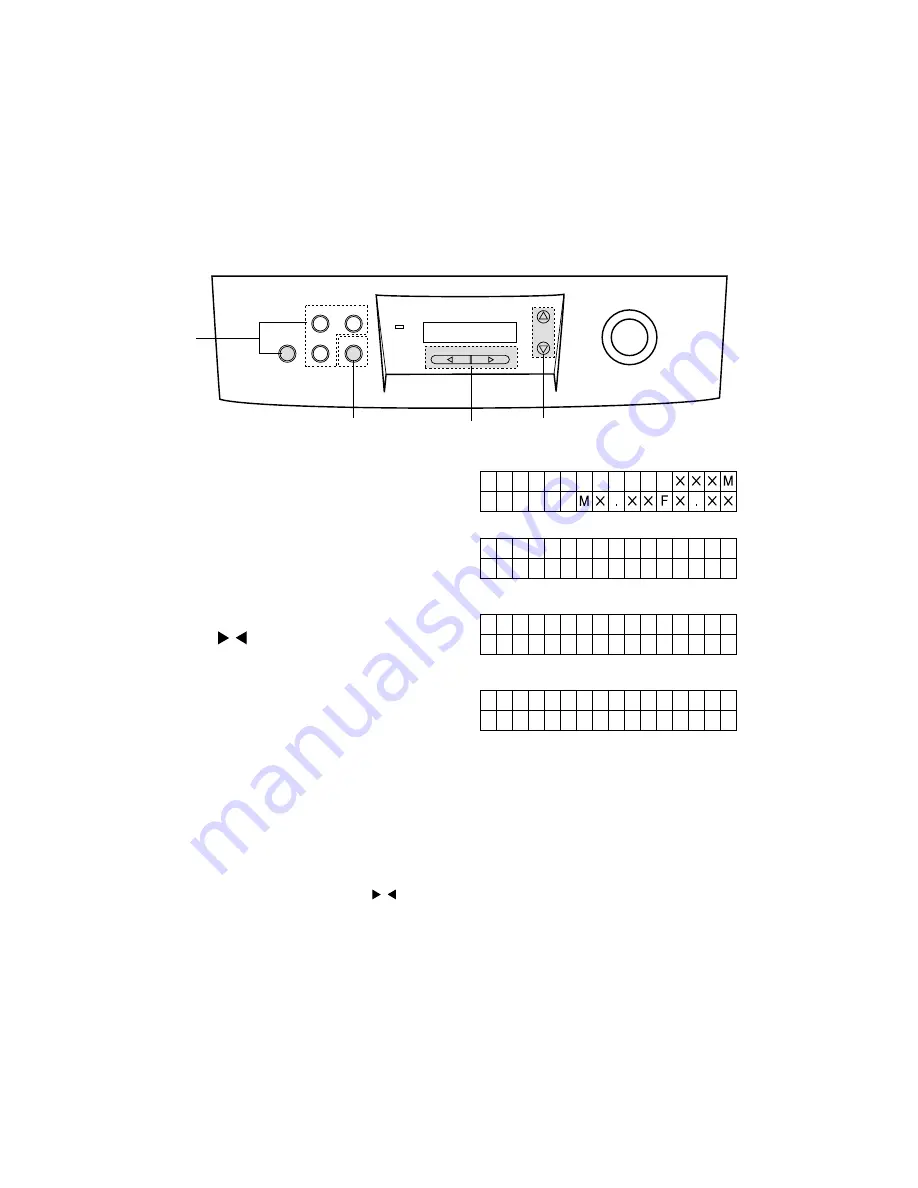
27
Performing SCSI and other settings with the Others menu
Use the Others key to open the Other menu to define the SCSI ID for the scanner, terminator setting,
buzzers sound setting, confirm the scanner version number, and so on.
Note:
These settings can be performed only with the scanner display panel.
Display panel
Scan
Counter
Imprint
Home
DR - 4580U
Ready/Error
Select
Mode
Start / Stop
Others
Setting up the scanner
1
Press the Others key.
2
Press the up or down Mode arrow
key (
▲
▼
) to display the setting that
you want to select. (
➞
28)
3
Press the right or left Select key
( ) to display the settings for the
selected mode.
4
To save the setting and return to
standby (Ready) press the Home
key.
-or-
If you want to perform other settings
before returning to standby, press
the desired menu key.
Scan
➞
19
Counter
➞
24
Imprint
➞
26
Press the right or left Select key ( ) to select the settings then press the Home key when you are
finished.
2
3
1
4
0 1 . V e r s i o n
0 2 . B u z z e r
O N
0 3 . S C S I
I D
N o . 0
R e a d y






























