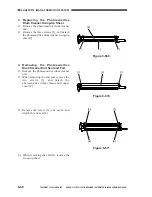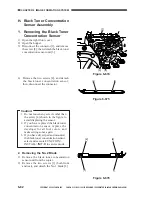COPYRIGHT © 1999 CANON INC. CANON CLC1120/1130/1150 REV.0 MAR. 1999 PRINTED IN JAPAN (IMPRIME AU JAPON)
6-79
CHAPTER 6 IMAGE FORMATION SYSTEM
Caution:
1. When inserting the photosensitive
drum cleaner unit into the copier, be
sure to put the cleaner unit in
horizontal direction in relation to the
copier’s rails, and make sure that it
will not slide off the rails.
2. When mounting the photosensitive
drum cleaner unit, secure the cleaner
unit with a screw [3]; then, turn the
blade releasing lever [2]
counterclockwise (locking direction),
and check to make sure that the
screw has been tightened fully.
3. Do not turn the blade releasing lever
counterclockwise (locking direction)
before putting back the cleaner unit.
2. Replacing the Photosensitive Drum
Cleaner Blade
1) Remove the photosensitive drum cleaner
unit.
2) Remove the screw [1], and detach the
photosensitive drum cleaner unit upper
cover [2].
Figure 6-667
3) Remove the five screws [3], and detach
the photosensitive drum cleaner blade.
[2]
[1]
[1]
Figure 6-668
[3]
[3]
Summary of Contents for CLC 1120
Page 6: ......
Page 20: ......
Page 22: ......
Page 48: ......
Page 94: ......
Page 96: ......
Page 114: ......
Page 134: ......
Page 136: ......
Page 152: ......
Page 242: ......
Page 346: ......
Page 374: ......
Page 376: ......
Page 412: ......
Page 452: ......
Page 454: ......
Page 517: ......
Page 881: ......
Page 893: ......
Page 895: ......
Page 899: ......