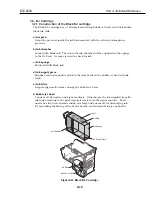2.3 Automatic Printing Position Alignment Function
This printer features the automatic printing position alignment function so that the
difference between the installed left and right BJ cartridges in vertical/horizontal
printing position and bi-directional printing position will be automatically adjusted.
After the automatic printing position adjustment patterns are printed, each under
slightly different conditions, Automatic Printing Position Alignment is performed
through the reflection of the patterns by the print position sensor, comprised of a red
LED and a photosensor, which is installed on the carriage. The variations in the
photosensor output are used to calculate the optimum printing position compensation
value. Based on the compensation value obtained, the printer corrects for the
difference in vertical/horizontal printing position and bi-directional printing position
between the right and left cartridges.
The Auto Printing Position Alignment starts with the calibration of LED and
photosensor sensitivity to correct variations between them. Then the difference in
vertical printing position between the left and right cartridges will be compensated for,
followed by the adjustment of bi-directional printing position for each printing mode,
and then the adjustment of the horizontal printing position to the accuracy of ±1 pixel,
after which finer adjustments will automatically be conducted. The adjustment
patterns will be printed in both black and cyan, as a red LED is used as the light
source.
For automatic printing position alignment, you must use B5 or larger paper.
Do not perform automatic printing position alignment with the front cover
open, as external light may make accurate measurements impossible. For
this reason, during servicing, do not perform automatic printing position
adjustment with the front cover open or upper cover removed.
4-15
BJC-6000
Part 4: Technical Reference
Photosensor
LED
Paper
Shifted in - direction
Printing positions coincide
Shifted in + direction
Standard dot
Mis-aligned dot
Figure 4-12 Automatic Printing Position Alignment
CAUTION
Summary of Contents for BJC 6000 - Color Inkjet Printer
Page 2: ...0199 SE 0 30 0 ...
Page 3: ......
Page 14: ......
Page 30: ......
Page 48: ......
Page 70: ...Part 3 Operating Instructions BJC 6000 3 22 This page intentionally left blank ...
Page 72: ......
Page 118: ......
Page 166: ...8 1 2 Carriage board Part 5 Maintenance BJC 6000 5 48 Figure 5 22 Carriage Board ...
Page 172: ......
Page 173: ......
Page 174: ...The printing paper contains 70 waste paper PRINTED IN JAPAN IMPRIME AU JAPON CANON INC ...