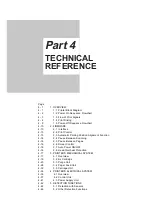1.2 Power On Sequence Flowchart
This flowchart shows the initial sequence this printer goes through from power-on to
on-line.
Part 4: Technical Reference
BJC-6000
4-2
Error check
• Printer plugged In.
• MPU/printer controller initialized
• ROM/RAM check
• Ink sensor check
• Waste ink full error check
• Printer temperature sensor (TH201) check
• EEPROM read
• Printer switched on
• Paper left in the printer will be ejected.
Cleaning does not take place if:
• Wrong BJ cartridge configuration is installed
• BJ cartridge is faulty
• Printer is set to Economy Cleaning mode
• EEPROM error
• ROM error
• RAM error
• Waste ink full error
• Temperature sensor error
• Head temperature error
• Head temperature sensor error
Error indication
Indicator lights
(green)
Paper ejection
I/F busy reset
Ready to print
Cover open check
Ink detection
Self-cleaning
I/F busy set
Indicator blinks
(green)
Software initialization
AC Connection
Home position
detection
Beeper sounds once
Press
POWER
button
• Carriage will move to the cartridge replacement position if the cover is open.
Figure 4-2 Initial Sequence Flowchart
Summary of Contents for BJC 6000 - Color Inkjet Printer
Page 2: ...0199 SE 0 30 0 ...
Page 3: ......
Page 14: ......
Page 30: ......
Page 48: ......
Page 70: ...Part 3 Operating Instructions BJC 6000 3 22 This page intentionally left blank ...
Page 72: ......
Page 118: ......
Page 166: ...8 1 2 Carriage board Part 5 Maintenance BJC 6000 5 48 Figure 5 22 Carriage Board ...
Page 172: ......
Page 173: ......
Page 174: ...The printing paper contains 70 waste paper PRINTED IN JAPAN IMPRIME AU JAPON CANON INC ...