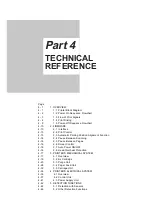1.4 Names of Parts and Their Functions
The main parts of the printer and their functions are illustrated below.
Part 3: Operating Instructions
BJC-6000
3-10
Open this cover when replacing
BJ cartridges, clearing paper-jams.
Paper Output Tray
Operator Panel
Front Cover
Lightly press this guide against
the left side of paper sheets to
align them.
Paper Guide
Extend this paper rest to support
larger size paper.
Paper Support
Set sheets of paper here.
This feeder automatically feed
them into the printer one by one.
Auto Sheet Feeder
Press this button to power on or
off the printer.
POWER button
After correcting a problem, and
then press this button to make
the printer ready.
RESUME button
Not lit when powered off.
When lit in green, the printer is
ready to print.
When lit or blinking in orange, an
error has occurred, and the print
cannot print.
Indicator
Use this lever to secure the BJ
cartridges to the carriage.
Raise it to remove the BJ cartridge.
Cartridge Lock Lever
Use this selector to adjust the gap
between the print head and the
paper for different paper types.
Set it to the uppermost position for
normal plain paper.
Paper Thickness Selector
The left side of the carriage holds
the Black or Photo BJ cartridge,
and the right side holds the Color
BJ cartridge.
Carriage
Connects to the interface cable
from the computer.
Parallel Interface Connector
Use this slot to manually
feed a single sheet at a
time.
Manual Feed Slot
Figure 3-11 Names of Parts and Their Functions
Summary of Contents for BJC 6000 - Color Inkjet Printer
Page 2: ...0199 SE 0 30 0 ...
Page 3: ......
Page 14: ......
Page 30: ......
Page 48: ......
Page 70: ...Part 3 Operating Instructions BJC 6000 3 22 This page intentionally left blank ...
Page 72: ......
Page 118: ......
Page 166: ...8 1 2 Carriage board Part 5 Maintenance BJC 6000 5 48 Figure 5 22 Carriage Board ...
Page 172: ......
Page 173: ......
Page 174: ...The printing paper contains 70 waste paper PRINTED IN JAPAN IMPRIME AU JAPON CANON INC ...