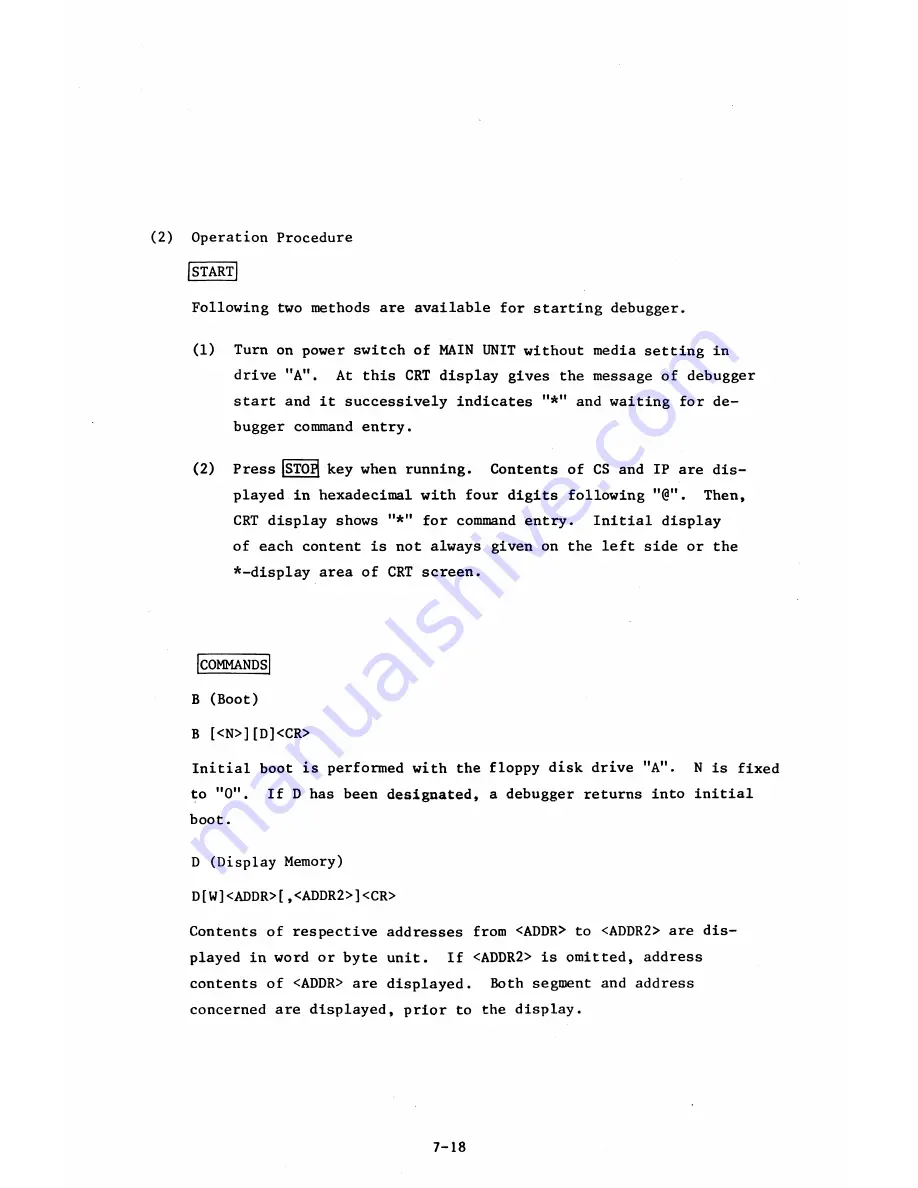
(2) Operation Procedure
START
Following two methods are available for starting debugger.
(1) Turn on power switch of MAIN UNIT without media setting in
drive "A". At this CRT display gives the message of debugger
start and it successively indicates
and waiting for de
bugger command entry.
(2) Press |STOP| key when running. Contents of CS and IP are dis
played in hexadecimal with four digits following "0". Then,
CRT display shows
for command entry.
Initial display
of each content is not always given on the left side or the
^-display area of CRT screen.
COMMANDS
B (Boot)
B [<N>][D]<CR>
Initial boot is performed with the floppy disk drive "A". N is fixed
to ,,0". If D has been designated, a debugger returns into initial
boot.
D (Display Memory)
D[W]<ADDR>[,<ADDR2>]<CR>
Contents of respective addresses from <ADDR> to <ADDR2> are dis
played in word or byte unit. If <ADDR2> is omitted, address
contents of <ADDR> are displayed. Both segment and address
concerned are displayed, prior to the display.
7-18
Summary of Contents for AS-100M
Page 1: ...Canon FIELD SERVICE MANUAL ...
Page 26: ...2 2 5 FDD Media Canon specified MDD 512DD 512B sector 2 3 ...
Page 30: ...ICURRENT LÖÖPl Available soon 2 7 ...
Page 39: ...3 3 5 FDD 3 3 1 External View Housing plate Fig 3 3 1 Fig 3 3 2 3 5 ...
Page 41: ...3 4 8 FDD 3 4 1 External View Housing Fig 3 4 1 Fig 3 4 2 3 7 ...
Page 43: ...3 5 PRINTER Refer to PRINTER TECHNICAL GUIDE 3 9 ...
Page 47: ... 2 KEYBOARD 3 5 FDD 4 3 ...
Page 48: ... 8 FDD 4 4 ...
Page 100: ...8 FDD Fuse 1 Replace two 5A fuses 8 FDD as In Fig 5 5 7 5 23 ...
Page 107: ...Chapter 7 Troubleshooting 7 1 At System Up 7 1 ...
Page 129: ...Chapter 8 Appendix 8 1 Unit Configuration and General Wiring ...
Page 130: ...8 1 Unit Configurations and General Wiring 8 1 POWER SWITCH ...
Page 135: ...Fig 8 1 6 8 FDD For 115 120 230 240V POWER SWITCH ...
Page 136: ...CANON INC COPYRIGHT g 198 BY CANON INC Printed in Japan Feb 1983 E Y 8 6 0 7 2 2 2 2 ...













































