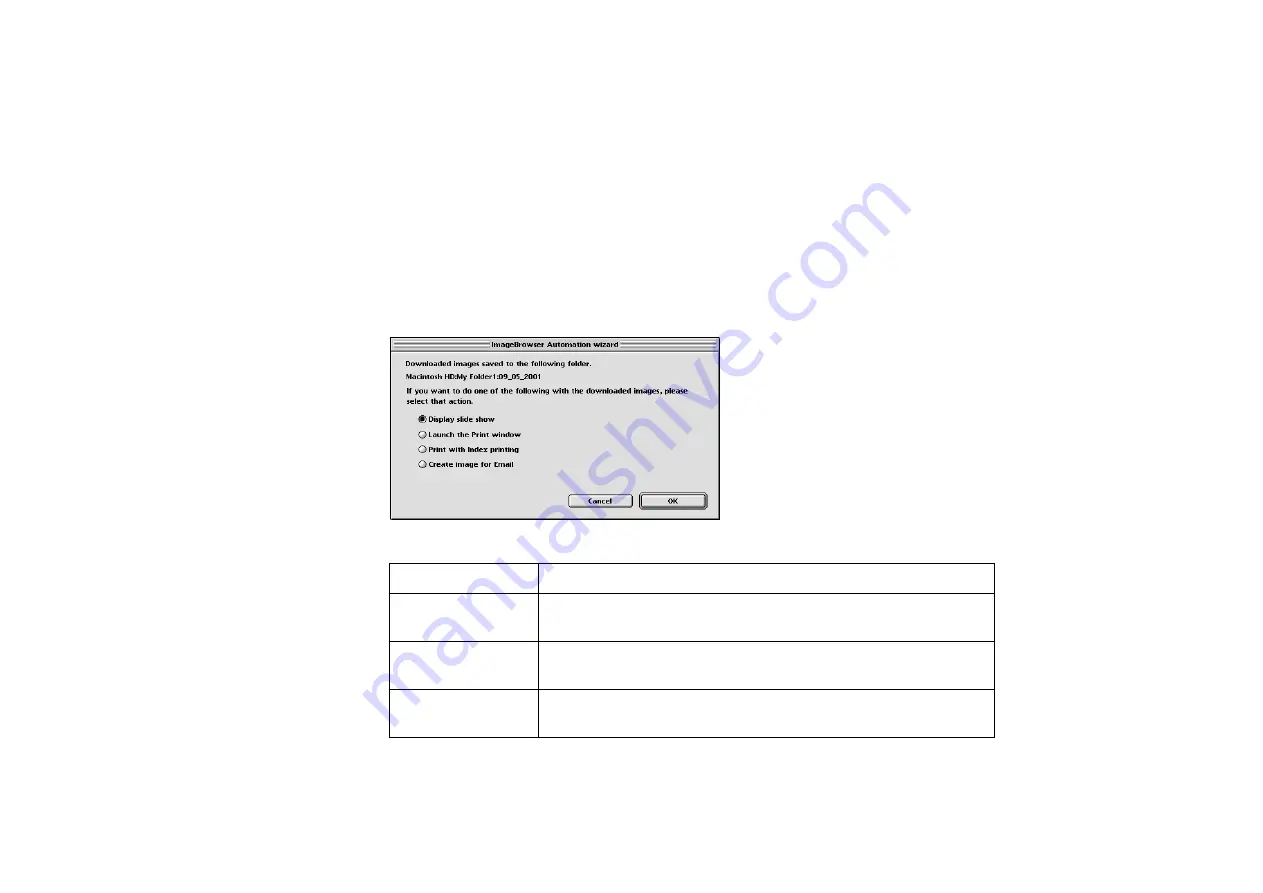
Importing images with the Automation wizard
53
3
Select a category of images to download with the Automation
wizard.
Refer to the documentation of your Canon camera for more information on how to
select an image depending on its use (for printing or for Email attachment).
4
Click the OK button.
The Automation wizard starts downloading the selected images and saving them in
the selected folder.
When downloading is complete, the following message appears:
Select the next action to do on the downloaded images from the following options:
Option
Action
Display slide
show
Select this option to view the downloaded images as a
Launch the Print
window
Select this option to perform
automatically selected and printed).
Print with index
printing
Select this option to perform
matically selected and printed).
















































