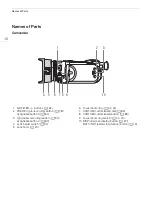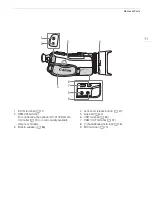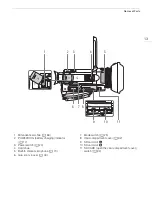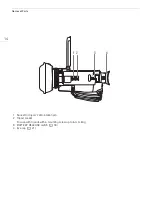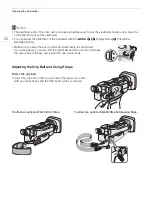15
Name
s
of Part
s
WL-D89 Wireless Controller
1
START/STOP button (
A
35)
Same as the REC button on the camcorder,
used to start/stop recording video.
2
G
(open the index selection screen) button
(
A
3
MENU button (
A
28)
4
DISP. (onscreen display) button (
A
5
SET button (
A
28)
6
Ñ
(stop) button (
A
7
PHOTO button (
A
8
Zoom buttons (
A
9
Navigation buttons (
Í
/
Î
/
Ï
/
Ð
)
10
Ò
(play/pause) button (
A
88)
1
7
8
9
10
2
3
4
5
6
Summary of Contents for 3670C005
Page 1: ...4K Camcorder PUB DIE 0536 000 Instruction Manual PAL ...
Page 4: ...4 ...
Page 16: ...Names of Parts 16 ...
Page 82: ...Using the Optional GP E2 GPS Receiver 82 ...
Page 94: ...Clip and Photo Operations 94 ...