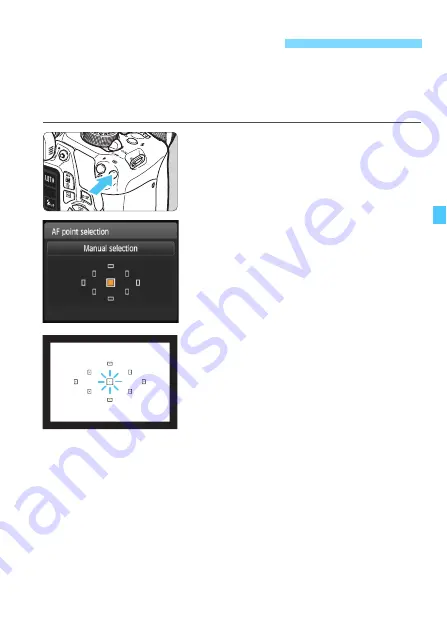
95
In Basic Zone modes, the camera will normally focus the closest subject
automatically. Therefore, it may not always focus on your target subject.
In the <
d
>, <
s
>, <
f
>, and <
a
> modes, you can select the AF
point and use it to focus on the target subject.
1
Press the <
S
> button.
(
9
)
X
The selected AF point will be
displayed on the LCD monitor and in
the viewfinder.
2
Select the AF point.
Use the <
S
> cross keys to select
the AF point.
While looking through the viewfinder,
you can select the AF point by turning
the <
6
> dial until the desired AF
point lights up in red.
When all the AF points light up,
automatic AF point selection will be
set. The AF point will be selected
automatically to focus on the subject.
Pressing <
0
> toggles the AF point
selection between the center AF point
and automatic AF point selection.
3
Focus on the subject.
Aim the selected AF point over the
subject and press the shutter button
halfway to focus.
S
Selecting the AF Point
N
Summary of Contents for 1200D
Page 1: ...INSTRUCTION MANUAL ENGLISH The Quick Reference Guide is included at the end of this manual ...
Page 54: ......
Page 132: ......
Page 202: ......
Page 232: ......
Page 266: ......
Page 312: ...312 ...
Page 322: ...322 ...
Page 324: ...324 Quick Reference Guide ...
Page 325: ...325 Quick Reference Guide 5 56 7 5 5 86 5 Y _ 9 5 _ ...
Page 326: ...Quick Reference Guide 326 Y Z 5 X 5 5 ...
Page 327: ...327 Quick Reference Guide 3 ...
Page 328: ...Quick Reference Guide 328 2 14 0 _ Y ...
Page 329: ...329 Quick Reference Guide 5 0 _ ...
Page 330: ...Quick Reference Guide 330 6 6 6 1 5 5 5 X 5 5 5 X 5 ...
Page 331: ...331 Quick Reference Guide 6 5 5 5 5 5 5 5 ...
Page 332: ...Quick Reference Guide 332 6 0 5 5 5 5 5 0 65 F 0 68 0 6 F ...
Page 333: ...333 Quick Reference Guide 9 2 1 5 5 5 5 8 G 5 3 0 9 2 1 _ qz q q ...
Page 334: ...Quick Reference Guide 334 5 5 5 5 ...
Page 335: ...335 Quick Reference Guide QGH 6KRRWLQJ LQIRUPDWLRQ 0DJQLI 3OD EDFN UDVH 6HOHFW LPDJH ...
















































