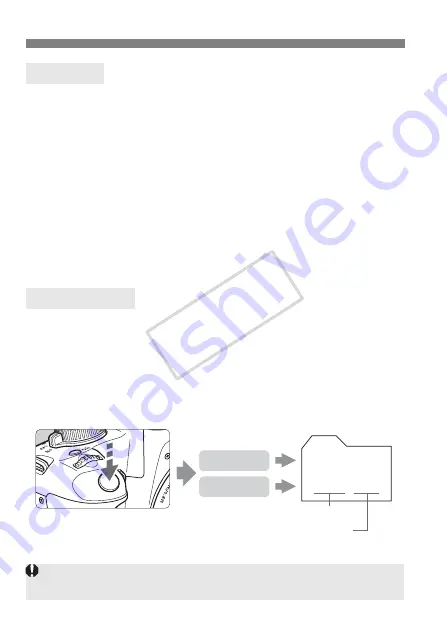
3
Setting the Image-recording Quality
66
1
is the raw data before it is made into a
73
or other images.
Although
1
images require software like Digital Photo Professional
(provided) so they can be displayed on the computer, they also offer
flexibility for image adjustments possible only with
1
.
1
is effective
when you want to precisely create your own art or shoot an important
subject.
For example, with a
1
image, you can use the provided software to
create various versions of the same image having a different Picture
Style. Also, if you took the picture with the wrong white balance (p.90),
you can change the white balance without degrading the image quality.
Note that
1
images will not work with direct printing or print ordering
(DPOF).
1
+
73
records both a
1
and
73
image with a single shot. The
two images are saved to the card. Since the
73
image is recorded as a
processed image, you can view it as is on a personal computer without
the bundled software or print it as is. With
1
+
73
, the two images are
saved with the same file number in the same folder. You can distinguish
between them with the image type or extension. The
1
image’s
extension is “CR2,” and the
73
image’s extension is “JPG.”
About
1
About
1
+
73
File number
File extension
0001 . JPG
0001 . CR2
1
image
73
image
The Auto Lighting Optimizer (p.156) will not work with
1
and
1
+
73
images.
COP
Y
Summary of Contents for 1000D - EOS Rebel XS Transcend 8GB Memory Cards
Page 23: ...23 1 Getting Started This chapter explains preliminary steps and basic camera operations COPY ...
Page 199: ...199 COPY ...
Page 200: ...200 COPY ...
Page 201: ...201 COPY ...
Page 202: ...202 COPY ...
Page 203: ...203 COPY ...
Page 204: ...204 COPY ...
Page 205: ...205 COPY ...
Page 206: ...206 COPY ...
Page 207: ...207 COPY ...
Page 208: ...208 COPY ...
Page 209: ...209 COPY ...
Page 210: ...210 Quick Start Guide COPY ...






























