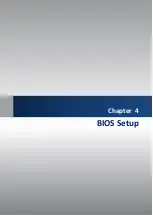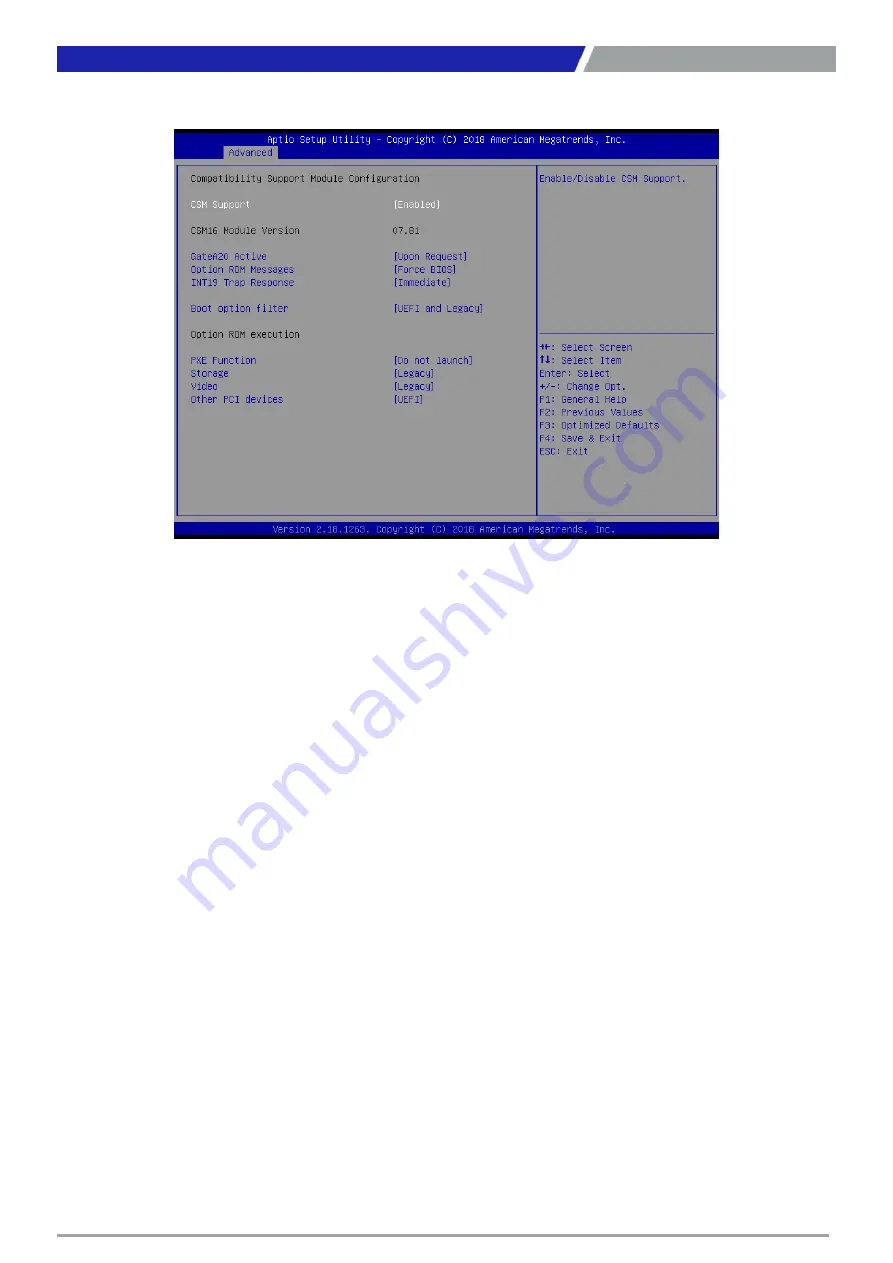
PC400 / PC410 l User’s Manual
4.3.11 CSM Configuration
■
CSM Support
This item allows users to enable or disable for “CSM Support”.
■
GateA20 Active
This item allows users to set Upon Request or Always for "GateA20 Active“.
■
Option ROM Messages
This item allows users to set Force BIOS or Keep Current for “Option ROM Messages”.
■
INT19 Trap Response
This item allows users to set the BIOS reaction to INT19 trapping by Option ROM:
“Immediate” - execute the trap right away;
“postponed” - execute the trap during legacy boot.
■
Boot option filter
This item allows users to select which type of operating system to boot by option:
“UEFI and Legacy” - allows booting from operating systems that support legacy option ROM
or UEFI option ROM;
“Legacy only” - allows booting from operating systems that only support legacy option ROM;
“UEFI only” - allows booting from operating systems that only support UEFI option ROM.
This item is configurable only when CSM Support is set to Enabled.
■
PXE Function
This item allows users to enable or disable PXE function.
■
Storage
This item allows users to set Do not launch or UEFI or Legacy for “Storage”.
■
Video
This item allows users to set Do not launch or UEFI or Legacy for “Video”.
■
Other PCI devices
This item allows users to set Do not launch or UEFI or Legacy for “Other PCI devices”.
57
Chapter 4: BIOS Setup
Summary of Contents for PC400 Series
Page 1: ...PC400 Series PC Module...
Page 8: ...Chapter 1 Product Introductions...
Page 17: ...PC400 PC410 l User s Manual 17 1 4 2 PC410 Unit mm Chapter 1 Product Introductions...
Page 18: ...Chapter 2 Switches and Connectors...
Page 20: ...PC400 PC410 l User s Manual 20 2 1 2 Bottom View Chapter 2 Switches and Connectors...
Page 33: ...Chapter 3 System Setup...
Page 43: ...Chapter 4 BIOS Setup...
Page 46: ...PC400 PC410 l User s Manual 4 3 Advanced Setup 46 Chapter 4 BIOS Setup...
Page 71: ...Copyright 2016 C T Solution Inc All Rights Reserved www candtsolution com...