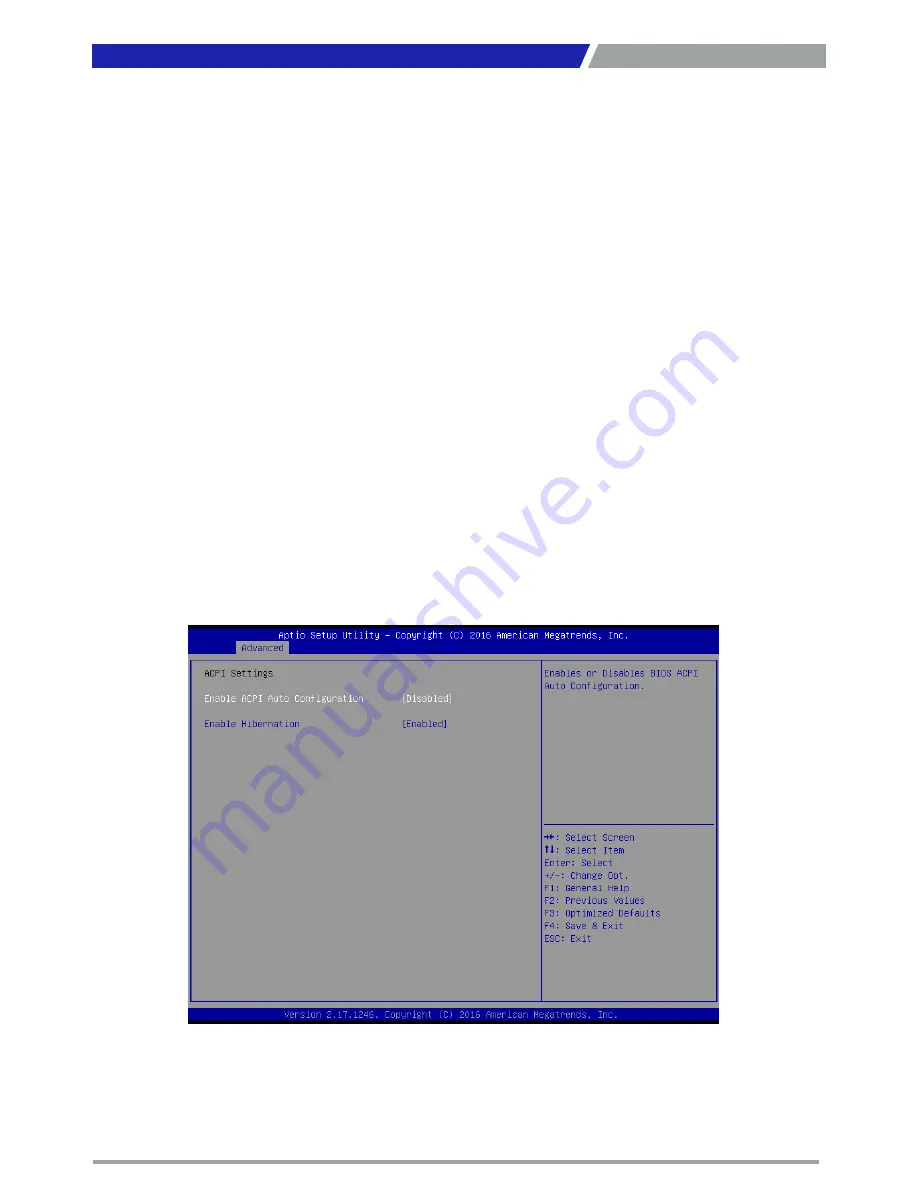
ACO-3000 l User’s Manual
74
Chapter 4: BIOS Setup
4.3.2 ACPI Settings
■
Enable ACPI Auto Configuration
This item allows you to enable or disable BIOS ACPI Auto Configuration.
■
Enable Hibernation
This item allows you to enable or disable system ability to hibernate.
Enhanced C1 State
This item allows your CPU reduce power consumption when the system is in idle mode.
CPU C3 Report
This item allows you to enable or disable the CPU C3 report to the operating system.
CPU C6 Report
This item allows you to enable or disable the CPU C6 report to the operating system.
CPU C7 Report
This item allows you to enable or disable the CPU C7 report to the operating system.
■
Execute Disable Bit
Enable or disable the Execute Disable Bit (XD) of the processor. With the XD bit set to enabled,
certain classes of malicious buffer overflow attacks can be prevented when combined with a
supporting OS
■
Intel Virtualization Technology
When enabled, a VMM can utilize the integrated hardware virtualization support .
■
CPU AES
This item allows you to enable or disable CPU Advanced Encryption Standard (AES) instructions.
■
EIST
This item allows you to enable or disable Enhanced Intel SpeedStep Technology (EIST).
■
CPU C states
This item allows you to set the power saving of the CPU states.
Summary of Contents for ACO-3000-3765U
Page 1: ...ACO 3000 Series Vehicle Applied Fanless System...
Page 12: ...Chapter 1 Product Introductions...
Page 36: ...Chapter 2 Switches and Connectors...
Page 38: ...ACO 3000 l User s Manual 38 2 1 2 Bottom View Chapter 2 Switches and Connectors...
Page 52: ...Chapter 3 System Setup...
Page 70: ...Chapter 4 BIOS Setup...
Page 97: ...Copyright C T Solution Inc All Rights Reserved www candtsolution com...






























