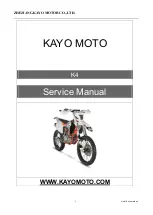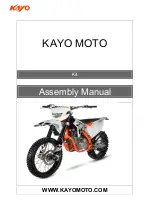47
A
Au
ud
diio
o
The Audio menu is to:
–
Adjust the configuration of:
–
Auto presets
–
Auto volume control
–
Equalizer
–
Fade/Balance
–
Audio output
–
Access FM source audio
–
Access Bluetooth Audio Player
–
Access Aux Audio Player
A
Au
ud
diio
o C
Co
on
nttrro
oll
The joystick controls the audio com-
mands when in the Home Screen or in
the Audio Source screen (FM, AUX,
Bluetooth).
To turn the radio ON, push the joystick
U
UP
P. To turn the radio OFF, push the
joystick D
DO
OW
WN
N when the volume is at
its lowest setting (Mute).
Use the joystick to control the audio
volume. Joystick U
UP
P for louder.
To mute the audio, push the joystick
D
DO
OW
WN
N and hold it for more than one
second. From the Mute setting, push-
ing U
UP
P will reset the audio volume to
its previous level.
A separate volume level is used for
announcement (i. e.: Voice command
from the BRP Connect Navigation
App). During an announcement, the
volume bar will display the announce-
ment volume level. The volume bar
will be yellow and the audio source will
show A
AN
NN
NO
OU
UN
NC
CE
EM
ME
EN
NT
T. It is possi-
ble to adjust the announcement vol-
ume level during the announcement.
When FM audio source is selected,
the left and right joystick functions will
be as follows:
–
Short Left: Previous preset
–
Long Left: Seek down
–
Short Right: Next preset
–
Long Right: Seek up
When Bluetooth audio source is se-
lected, the left and right functions will
be as follows:
–
Left: Previous song
–
Right: Next song
When In AUX and BRP Connect
(Iphone only) audio sources, left and
right have no effects.
A
Au
ud
diio
o C
Co
on
nffiig
gu
urra
attiio
on
n
The Audio Configuration menu is as
follows:
–
Automatic FM presets
–
Automatic volume control
–
Equalizer
–
Fade / Balance
–
Audio Output
Audio Output selection is used to se-
lect the desired audio output: Speaker
or Helmet.
N
NO
OT
TE
E::
A different volume level is used when
helmet is selected. This allows to keep
the volume previously selected when
music was sent to the helmet.
To access the FM tune and preset
screen, press the JJO
OY
YS
ST
TIIC
CK
K for
more than 1 second.
F
FM
M T
Tu
un
ne
e a
an
nd
d P
Prre
esse
ett
In the FM tune and preset screen, it is
possible to select an FM station and
store it in the desired preset number.
–
Select FM station to store.
–
Press the JJO
OY
YS
ST
TIIC
CK
K to select the
desired preset number.
–
Press joystick D
DO
OW
WN
N for more
than 1 second to store the FM sta-
tion in the selected preset number.
LARGE PANORAMIC 7.8" WIDE LCD DISPLAY
Summary of Contents for SPYDER RT 2022
Page 10: ...8 This page is intentionally blank TABLE OF CONTENTS ...
Page 11: ...9 G GE EN NE ER RA AL L I IN NF FO OR RM MA AT TI IO ON N ...
Page 14: ...12 This page is intentionally blank GENERAL INFORMATION ...
Page 15: ...13 G GE EN NE ER RA AL L P PR RE EC CA AU UT TI IO ON NS S ...
Page 20: ...18 This page is intentionally blank ACCESSORIES AND MODIFICATIONS ...
Page 21: ...19 V VE EH HI IC CL LE E I IN NF FO OR RM MA AT TI IO ON N ...
Page 107: ...105 P PR RE E R RI ID DE E I IN NS SP PE EC CT TI IO ON N ...
Page 110: ...108 This page is intentionally blank PRE RIDE CHECKLIST ...
Page 111: ...109 M MA AI IN NT TE EN NA AN NC CE E ...
Page 134: ...132 This page is intentionally blank STORAGE AND PRESEASON PREPARATION ...
Page 135: ...133 R RO OA AD D S SI ID DE E R RE EP PA AI IR RS S ...
Page 150: ...148 This page is intentionally blank HOW TRANSPORTING THE VEHICLE ...
Page 151: ...149 T TE EC CH HN NI IC CA AL L I IN NF FO OR RM MA AT TI IO ON N ...
Page 160: ...158 This page is intentionally blank MULTIFUNCTION GAUGE REGULATORY INFORMATION ...
Page 161: ...159 T TE EC CH HN NI IC CA AL L S SP PE EC CI IF FI IC CA AT TI IO ON NS S ...
Page 168: ...166 This page is intentionally blank TECHNICAL SPECIFICATIONS ...
Page 169: ...167 W WA AR RR RA AN NT TY Y ...
Page 192: ...190 This page is intentionally blank MAINTENANCE RECORDS ...
Page 193: ...191 C CU US ST TO OM ME ER R I IN NF FO OR RM MA AT TI IO ON N ...
Page 197: ...195 CHANGE OF ADDRESS AND OWNERSHIP ...
Page 198: ...196 This page is intentionally blank CHANGE OF ADDRESS AND OWNERSHIP ...
Page 199: ...197 CHANGE OF ADDRESS AND OWNERSHIP ...
Page 200: ...198 This page is intentionally blank CHANGE OF ADDRESS AND OWNERSHIP ...
Page 201: ...199 NOTE CHANGE OF ADDRESS AND OWNERSHIP ...
Page 202: ...200 NOTE CHANGE OF ADDRESS AND OWNERSHIP ...