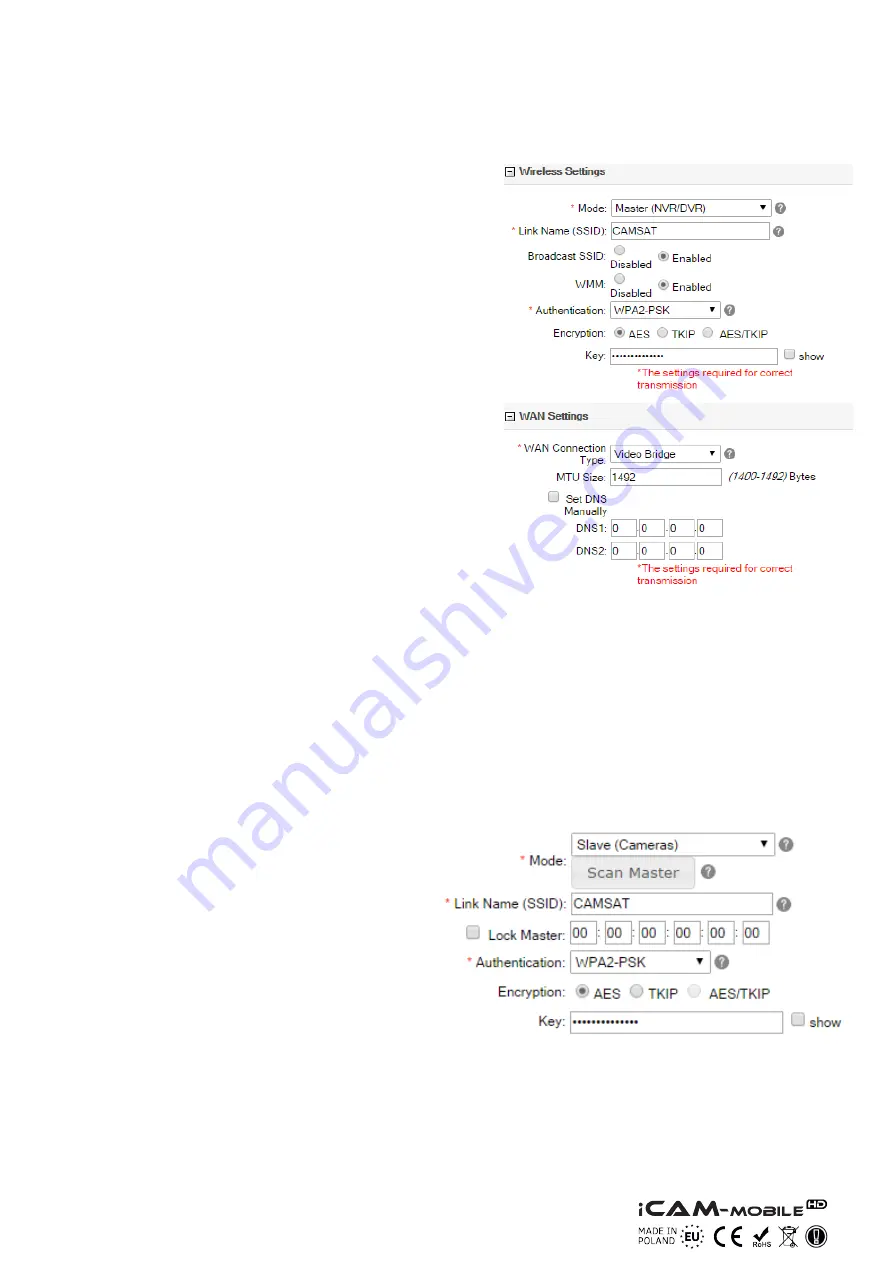
C) Setting up the wireless network
The next step is to configure the basic parameters of the radio connection, which should
be set in CAMERA CONNECTION SETTINGS > Wireless.
•
Mode
Specifies how the device will connect to
other wireless devices. To get direct access
to the system without additional network de-
vices, select the MASTER mode. You can use
SLAVE mode if you already have another ac-
cess point installed.
•
Link Name
The SSID must be unique for each radio sys-
tem working on one site.
•
Authentication
The encryption method used when acces-
sing the network - at least WPA2 recommen-
ded
•
Key
To protect network access, it is recommen-
ded to change the default password used for
authentication. Select the authentication
method (WPA2-PSK recommended) and en-
ter your own key used to connect to the ne-
twork. The longer and more complex the
password is, the better the network will be
protected against unauthorized access.
•
WAN Connection Type
To ensure trouble-free communication between all system modules, select the Stan-
dard Bridge operating mode.
After saving the wireless network settings, the device may automatically reset and then
you will need to reconnect to the wireless network with the new parameters.
D) Configuration of iCAM-Receiver
To connect the iCAM-Receiver, it must be connected and pre-configured as in
included instruction. After logging in, then go to the wireless network configuration.
The device should be switched to
SLAVE operation mode and then the
network name and password of the
iCAM-MobileHD radio system
network should be entered. After
saving the settings, a wireless
connection will be established.
Page 22






























