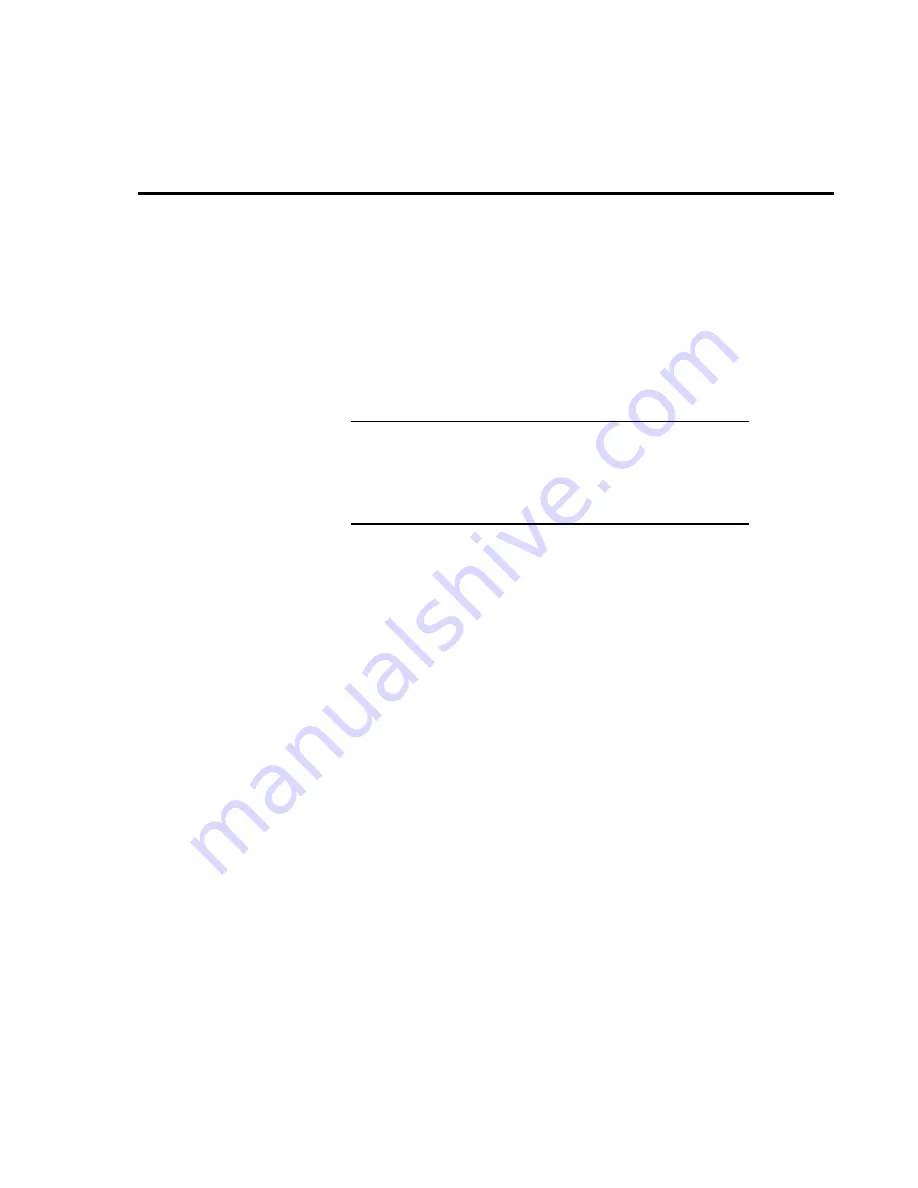
Appendix B. Configuring the Raven
Modem for PPP
Settings in the Raven and datalogger (CR800, CR1000, and CR3000), can be
changed to configure the RS-232 serial ports for Point-to-Point protocol (PPP).
When configured as PPP, the Raven functions as a router, routing TCP/IP
communications to the IP stack of the datalogger. PPP enables the datalogger
to send/receive messages via email, HTTP, FTP to and from the datalogger,
and allows concurrent communications between networked dataloggers and
LoggerNet.
The default datalogger port number for PakBus/TCP communications is 6785.
The datalogger will also respond to port 80 for HTTP, 23 for Telnet, and 21 for
FTP. These ports can be disabled in the datalogger’s configuration.
After the RS-232 port on the modem has been configured as
PPP, use AceManager with a TCP or UDP connection to
establish communications with the modem. It may also be
possible to connect with the modem through its RS-232 port
using the “SOS” mode.
NOTE
Raven Settings for PPP Mode:
Download the “Raven CDMA PPP Template 115200” template file from
www.campbellsci.com/downloads
as described in Section 5,
Using
AceManager to Program the Modem
. The template file configures the
following settings in the “PPP/Ethernet” Group:
•
HOSTPRIVMODE = 1
•
HOSTPRIVIP = 192.168.13.100
This will configure the Raven to use NAT (Network Address Translation).
These may be the default values depending on the version of firmware in the
modem.
B-1
Summary of Contents for RavenXTV CDMA
Page 2: ......
Page 32: ...Appendix B Configuring the Raven Modem for PPP MD 02 PPP B 2...
Page 36: ...Appendix B Configuring the Raven Modem for PPP B 6...
Page 40: ...Appendix C EmailSend Using the Gmail Outgoing SMTP Server C 4...
Page 46: ...Appendix D Troubleshooting Flowchart D 6...
Page 47: ......
















































