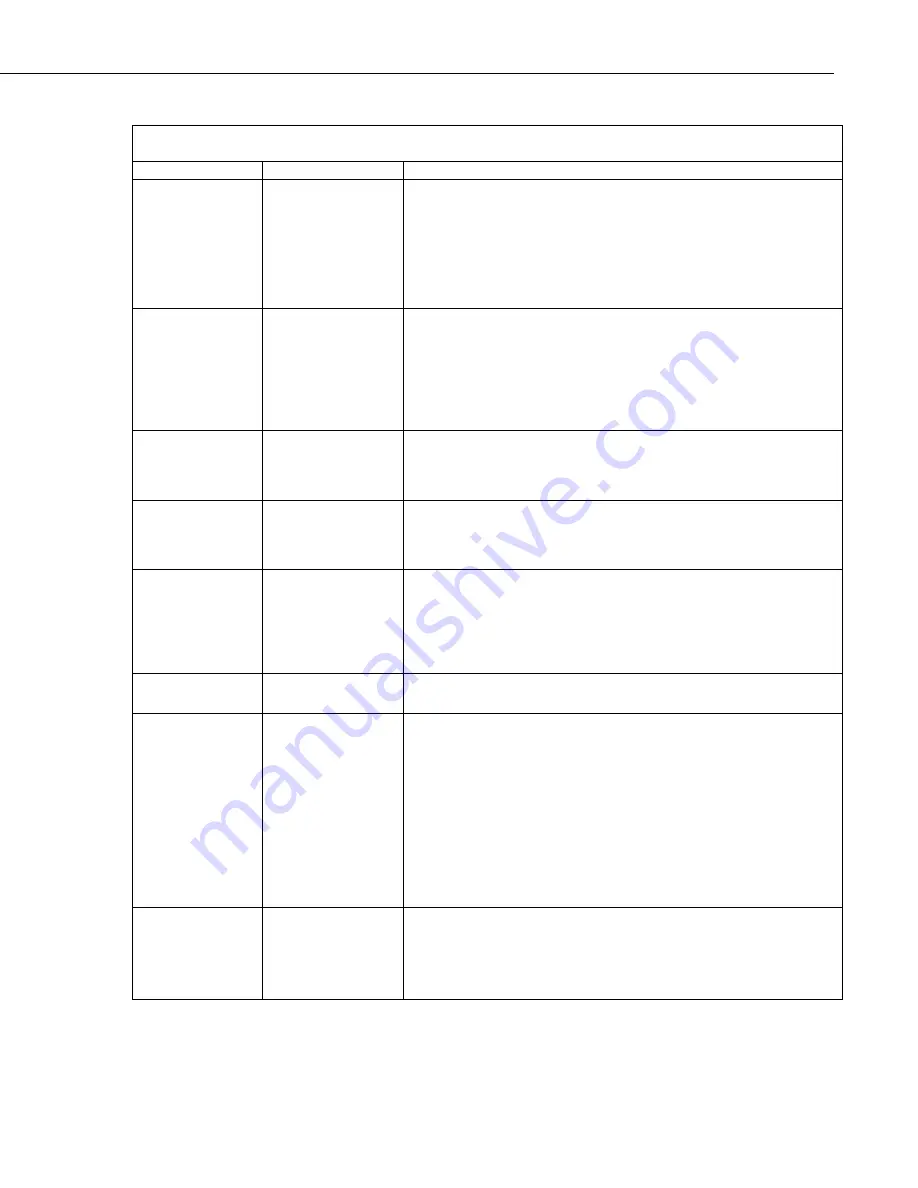
Section 7. Camera Operation Using Web Browser Interface
7-41
TABLE 7-11. Still Image Settings
Variable Allowable
Values
Description
Resolution
•
320x176
•
320x240
•
640x352
•
640x480
•
1280x720
•
1280x960
•
2592x1944
The resolution option is the resolution of the Still Image in pixels
(Width x Height).
Banner Position
•
OFF
•
Inside Top
•
Inside Bottom
•
Outside Top
•
Outside Bottom
Selecting the Inside banner will display the text within the image area
either at the top or the bottom.
The Outside banner is a text bar placed above or below the still
image. The vertical height of the picture is increased to accommodate
the outside banner. See TABLE 7-12 for the image sizes with outside
banners.
Name on Image
Banner
•
NO
•
YES + Text
By selecting Yes a custom name can be placed on the Image Banner.
See TABLE 7-12 for the number of characters that can fit on a
specific image resolution size. The Actual Text field can hold 255
characters
Include
Timestamp in
Banner
•
NONE
•
YYYY/MM/D
D/HH/MM/SS
A Time stamp can be placed on the banner. The time stamp will
occupy 20 characters and the format is as follows:
YYYY/MM/DD HH:MM:SS
2011/01/30 14:54:07
Include Serial
Number and
Temperature in
Banner
•
NO
•
YES
By selecting YES the internal camera temperature and the Serial
number of the camera will be placed on the Right hand side of the
banner. The temperature is in degrees Celsius and the format is as
follows:
±TT.T C / SSSS
+25.0 C / 1000
Default File Name Text Field
This text field allows a file name to be used for the still images
produced. The text is limited to 32 characters.
Count Type
•
NONE
•
Date and Time
•
Number
Increment
•
The NONE option will use the same file name for all pictures.
Only one image name will appear in a directory or be transmitted
out (EMAIL, FTP or PakBus).
•
The Date and Time option will append a Time stamp to the file
name. The text entered in the above parameter (Default File
Name) will be followed by the date and time:
< Default File Name >_YYYY_MM_DD_HH_MM_SS.jpg
•
The Number Increment option will append a 10 digit counter to
the file name. The files will be named with the following format
after the Default File Name text:
< Default File Name >_XXXXXXXXXX.jpg
JPG Compression
Level
•
NONE/Lossless
•
Low
•
Med
•
High
•
Very High
The None/Lossless compression level produces the largest JPEG files
sizes with no loss of information. The Very High compression level
produces the smallest file sizes but there will be noticeable distortions
in the picture due to the compression. See TABLE 7-12 for typical
file size information.
Summary of Contents for CC5MPX 6HULHV
Page 2: ......
Page 10: ...CC5MPX Table of Contents vi ...
Page 12: ...Section 1 Introduction 1 2 ...
Page 22: ...Section 3 Getting Started 3 8 FIGURE 3 7 CC5MPX Device Configuration Utility Settings Editor ...
Page 28: ...Section 4 Cables Wiring 4 6 ...
Page 36: ...Section 6 Camera Configuration 6 2 ...
Page 72: ...Section 7 Camera Operation Using Web Browser Interface 7 36 FIGURE 7 31 Motion Detection Page ...
Page 84: ...Section 10 RS 485 Communications 10 2 ...
Page 86: ...Section 11 PakBus Communications 11 2 ...
Page 88: ...Section 12 Device Configuration Utility 12 2 FIGURE 12 2 Device Configuration Utility Screen ...
Page 90: ...Section 13 Image Quality 13 2 ...
Page 98: ...Section 15 Power Calculations and Timings 15 4 ...
Page 104: ...Section 17 Remote Image Retrieval 17 4 ...
Page 110: ...Section 19 Maintenance 19 4 FIGURE 19 5 Desiccant Location Location of Desiccant ...
Page 116: ...Section 21 System Limitations 21 2 ...
Page 122: ...Section 23 Quick Notes 23 4 ...
Page 129: ......






























