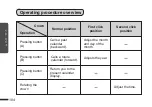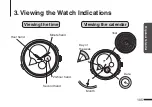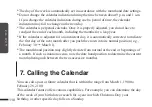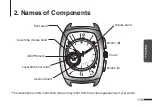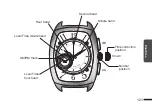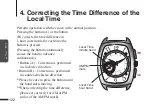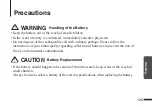115
Perpetual C
alendar
3)
Press button (B) to set the year hand to the
year 2000.
4)
Press button (A) to set the month and date
hands to December 31.
5)
Press button (C) to place the day-of-the-week
hand in the Sunday (SUN) position.
* Continued pressing of button (A) and button
(B) will forward the hands rapidly.
Reference positioning failure alarm feature
If you push the crown into its normal position without performing the button
manipulation procedure after completion of Steps
1)
and
2)
, the year hand rapidly moves
in reverse direction to alert you that the reference positions are improperly adjusted.
When you encounter the above situation, adjust the reference positions of all hands by
performing the specified procedure again.
Reference position = December 31, 2000
Summary of Contents for 776
Page 1: ...CAN12 CAN12 2 W205 H70 W100 H70 CAN12 INSTRUCTION MANUAL...
Page 9: ......
Page 16: ...83 Grand Complication A B C...
Page 69: ......