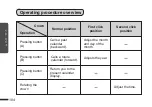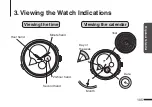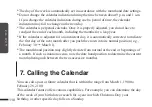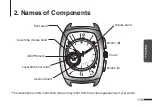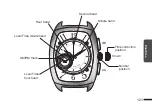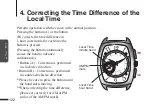107
Perpetual C
alendar
- Reference position verification -
Before the use of the watch, you should perform the following procedure to verify that the
reference position is properly set for each hand of the watch.
If the reference positions are not correctly set, the calendar feature does not properly work.
Verifying the reference position
1)
With the crown placed in the normal position,
hold down button (C) for about 2 seconds. The
year, month, date, and day-of-the-week hands
then quickly move to their reference positions.
2)
Verify that the hands are placed in the reference
positions (Sunday, December 31, 2000).
3)
Return to the present calendar display mode by
pressing button (C) or allowing the reference
position verification state to prevail for about 30
seconds.
* If the hands are not placed in the reference
positions, correct their reference positions as
directed in Section 9, Adjusting the Reference
Positions.
Year 2000
December
31st day
Sunday
(C)
Summary of Contents for 776
Page 1: ...CAN12 CAN12 2 W205 H70 W100 H70 CAN12 INSTRUCTION MANUAL...
Page 9: ......
Page 16: ...83 Grand Complication A B C...
Page 69: ......