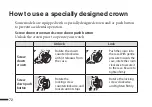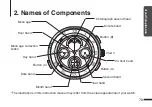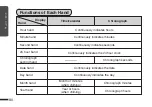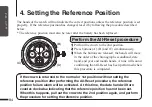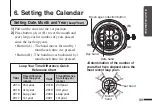85
G
rand C
omplica
tion
Setting the Reference Position
1)
Press button (A) and set the year and month
hands to 00:00.
2)
Press button (B) and set the chronograph
second hand to 00.00 seconds.
3)
Press button (C) and set the date hand to
the
▼
position.
• Pressing button (A), (B) or (C)
continuously causes the hands to advance
rapidly.
4)
Always make sure to return the crown to
the normal position.
* After setting the reference position, always make sure to reset the time (basic time and
minutes repeater time) and the calendar.
(A)
(B)
(C)
Summary of Contents for 776
Page 1: ...CAN12 CAN12 2 W205 H70 W100 H70 CAN12 INSTRUCTION MANUAL...
Page 9: ......
Page 16: ...83 Grand Complication A B C...
Page 69: ......