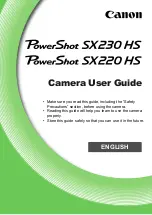Table of Contents
8
Changing Image Transitions..........131
Viewing Images on a TV................132
Protecting Images..........................135
Erasing All Images.........................138
Tagging Images as Favorites ........140
Organizing Images by Category
(My Category)..............................141
Rotating Images.............................145
Resizing Images ............................146
Trimming........................................147
Adding Effects with the My Colors
Function.......................................148
(i-Contrast)...................................149
Correcting the Red-Eye Effect .......150
Printing Images..............................152
Choosing Images for Printing
(DPOF) ........................................159
Changing Camera Settings ........... 164
Changing Shooting Function
Settings ....................................... 171
Settings ....................................... 174
Using Household Power................ 176
Using an Eye-Fi Card.................... 177
Troubleshooting ............................ 179
List of Messages That Appear
on the Screen.............................. 182
on the Screen.............................. 184
Shooting Mode............................ 188
Menus ........................................... 192
Playback Mode FUNC. Menu........ 197
Specifications ................................ 198
Index ............................................. 202
Handling Precautions .................... 205
9 Printing ............................ 151
Summary of Contents for Powershot SX220 HS
Page 62: ...62 ...
Page 112: ...112 ...
Page 195: ...Menus 195 C K E w S O P t x v T Y E Selectable or set automatically Not selectable ...
Page 206: ...206 MEMO ...
Page 207: ...207 MEMO ...
Page 208: ...208 MEMO ...
Page 209: ...209 MEMO ...
Page 210: ...210 MEMO ...
Page 211: ...211 MEMO ...