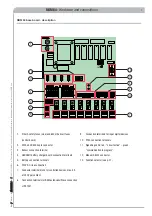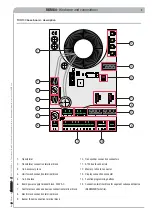RBM84 -
Hardware and connections
2
Pa
g
e
2
- M
an
u
al
c
od
e:
FA
0
0
18
9
M
0
4
FA
0
0
18
9
M
0
4
ve
r.
1
1
0
/2
0
1
5 © C
A
M
E
s.p.a. - T
h
e d
ata a
n
d i
n
fo
rm
ati
on p
rovi
d
ed
in
th
is
m
an
u
al
a
re s
u
b
je
ct to c
h
an
g
e at a
ny ti
m
e w
ith
ou
t p
ri
or n
oti
ce by C
A
M
E
S
.p.a.
SUMMARY
TOPIC
PAGE
What RBM84 is .................................................................................................................................................................................3
The uses of RBM84 .........................................................................................................................................................................4
What RBM84 can do .........................................................................................................................................................................5
Technical data for individual components ..........................................................................................................................................5
Schematic diagram ...........................................................................................................................................................................6
RBM84 base board - description ......................................................................................................................................................7
RBM84 base board - description .......................................................................................................................................................8
TOR100 base board - description ......................................................................................................................................................9
RBM84 Turnstile confi guration ........................................................................................................................................................10
PC30 - description ..........................................................................................................................................................................11
RBM84 connection <----> PC30 <----> Personal Computer ..........................................................................................................12
RBM84 connection <----> Modem <----> Personal Computer .......................................................................................................13
RBM84 connection <----> REM (single segments) .........................................................................................................................14
RBM84 connection <----> REM (two segments) .............................................................................................................................15
Connection RBM84/REM <----> Sensor: remote control .................................................................................................................16
Connection RBM84/REM <----> S5000 keyboard selector series ...................................................................................................17
Connection RBM84/REM <----> S6000 / S7000 keyboard selector series ......................................................................................18
Connection RBM84/REM <----> Transponder sensor for proximity devices .....................................................................................19
Connection RBM84/REM <----> Sensor for magnetic swipe cards .................................................................................................20
Connection RBM84/REM <----> Digital input contacts ....................................................................................................................21
Connection RBM84/REM <----> Turnstile connection .....................................................................................................................22
Connection RBM84/REM <----> WAVE connection ..........................................................................................................................23
Connection RBM84 <----> Traffi
c lights ..........................................................................................................................................24
Connection RBM84 <----> LBD2/BN1 battery charger ....................................................................................................................25
DIP setting on REM connected in succession ..................................................................................................................................26
Dip switch RBM84 - Function selection ...........................................................................................................................................27
Annex A - How to connect the U/UTP cable .....................................................................................................................................27