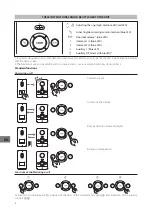3
BIANCA 1
BIANCA 2
BIANCA 1
BIANCA 2
BIANCA 1
BIANCA 2
BIANCA 1
BIANCA 2
BIANCA 1
BIANCA 2
BIANCA 1
BIANCA 1
BIANCA 1
BIANCA 2
BIANCA 2
BIANCA 2
BIANCA 1
BIANCA 1
BIANCA 2
BIANCA 1
BIANCA 2
BIANCA 1
BIANCA 1
BIANCA 1
BIANCA 2
BIANCA 2
BIANCA 2
BIANCA 1
EN
Press the relative buttons to call extensions 1 and 2 (3 or 4).
After selecting the desired extension, the caller will emit
a line free tone, while the receiver called will ring with the
chosen tone.
To activate audio communication, press the button on
the receiver.
During a conversation between extensions, a call from an
entry panel is signalled to the receivers by a beep, which
is repeated every 5”.
3 beeps in a row indicate that it is not possible to make
calls because the line is busy.
Call transfer
With an active communication, select the exten-
sion you wish to transfer the call to (the caller will
emit a line free tone, while the receiver called
will ring with the chosen tone). To activate au-
dio communication, press the button on the
receiver.
Once the audio connection is established with
the desired receiver, press to transfer the call.
The receiver of the call can transfer it back.
Disabling the ring
Intercommunication
Calling extensions
INTERCOM 1/3
INTERCOM 2/4
To disable the ring, press the button until the corresponding LED lights up. The ring will be
disabled for all call types. Press the button to adjust the volume of the ring again.