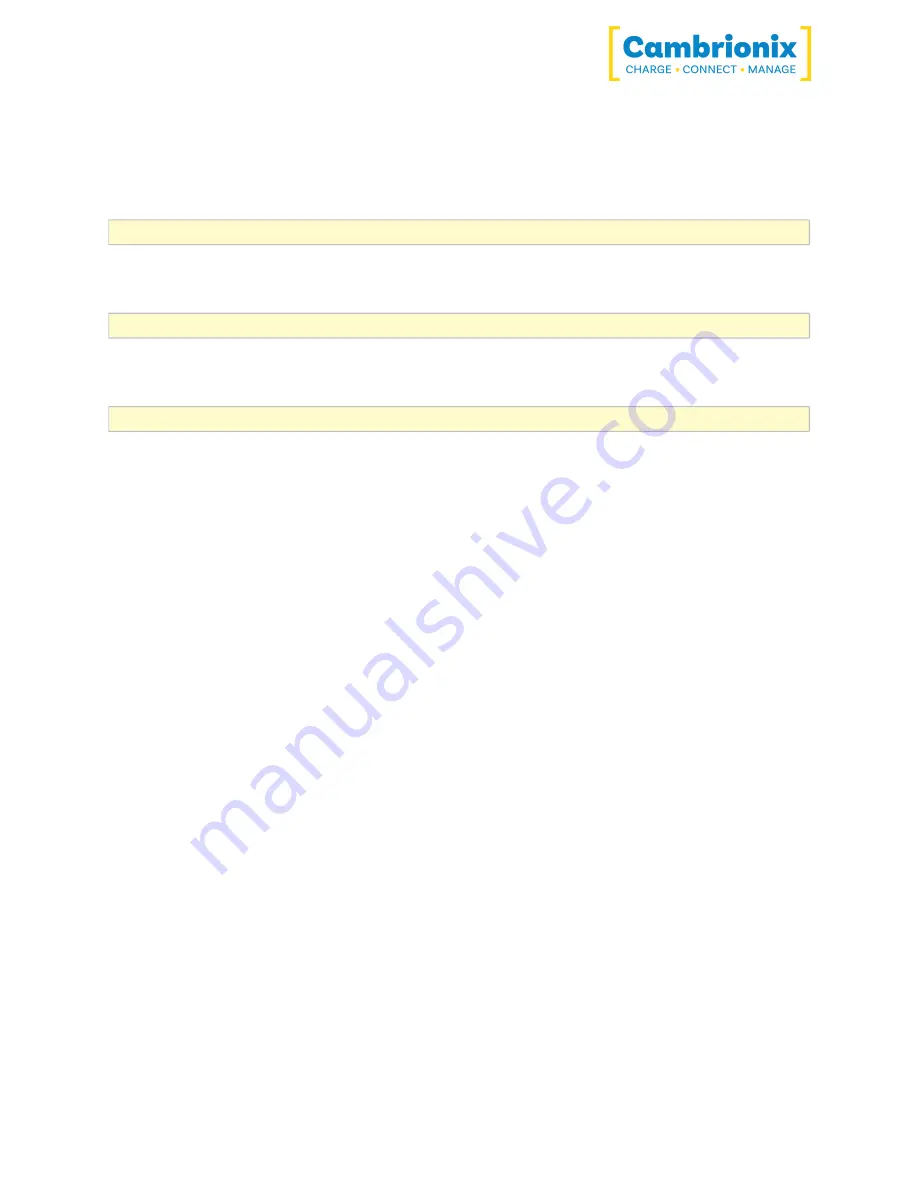
OEM U16S
Page 32 of 37
7.6. No GUI
If you are using a headless system with no GUI, then and you require to enable logging for
support issues, you can use the following command to create the logging cfg file manually:
echo *=DEBUG>/etc/opt/cambrionix/cambrionix.log.cfg
Then after re-producing the problem, you can zip the logs from the folder
/var/log/cambrionix
You may delete the file below when you are finished with it.
/etc/opt/cambrionix/cambrionix.log.cfg





































