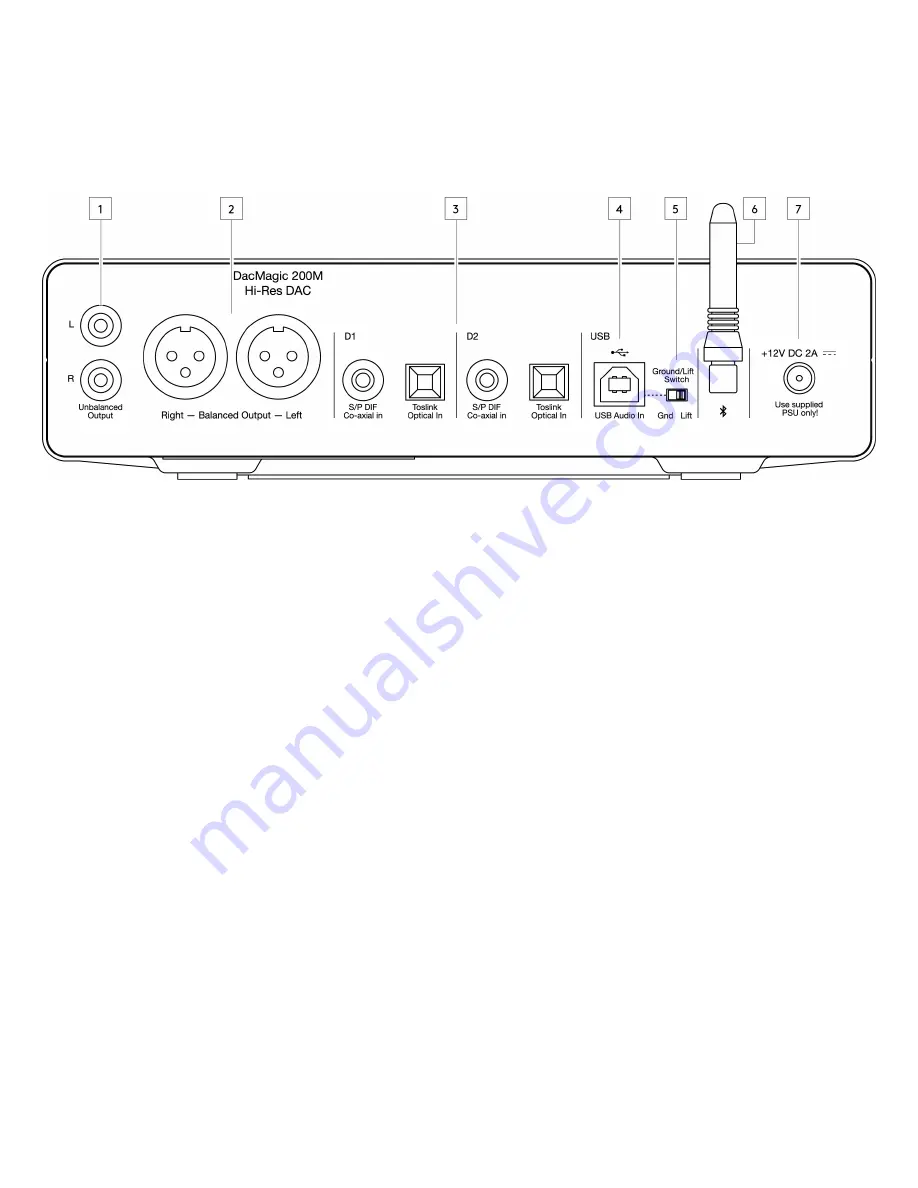
7
Rear Panel Connections
Last updated: May 10, 2022 10:22. Revision #4020
1. Unbalanced Audio Outputs
– Outputs for use with unbalanced RCA cables.
2. Balanced Audio Outputs – Outputs for use with balanced XLR cables. Suitable for when a longer connection is needed between the DacMagic 200M,
and an amplifier.
3. Digital Inputs 1 and 2 – The DacMagic 200M offers two digital inputs allowing a wide range of sources to be connected via the use of S/P DIF co-
axial, or TOSLINK optical.
4. USB Audio In – For connecting to PC/Mac computers for USB Class 2.0 Audio playback. Please note that for Windows devices the Cambridge Audio
USB Audio driver must be installed.
5. Ground/Lift Switch – When connected to a PC via USB, and with the switch set to ‘ground’, the DacMagic 200M will ground itself via the USB
connection. Setting the switch to ‘lift’ will ground the device via an internal network to reduce hum in case of ground loops.
6. Bluetooth Antenna – Used for the wireless streaming of Bluetooth audio from most phones, tablets, and laptops.
7. DC 12V 2.0A Power Adaptor Socket – Note: Only use the power supply included with the DacMagic 200M.








































