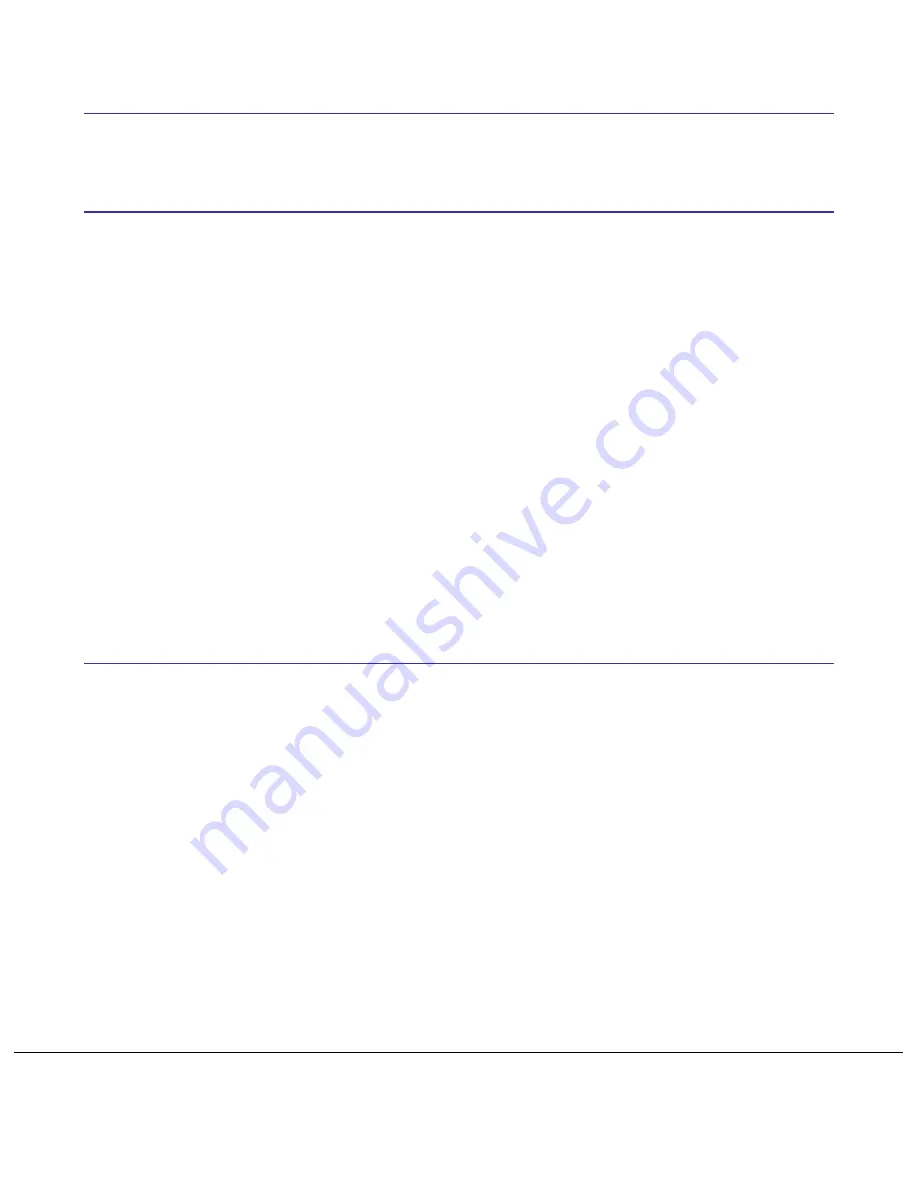
uPro
User
Guide
(v1.5)
©2011
Callaway
Golf
Company
Page
7
of
24
2 Playing Golf with Your UPRO® MX
2.1 Powering On/Off
The upro mx Power button is used to power the device on and off. Turn on the upro mx by pressing the
power button for three seconds while the device is powered off.
The uPro can be powered off with three different methods:
Soft Power Off
- Holding down the power button for approximately 3-4 seconds will bring up the power off
confirmation screen. Answering yes by tapping the Select/Enter key will power off the upro mx.
Mandatory Power Off
- Holding down the power button for approximately 6 seconds will force the device
to power off without any confirmation.
Auto Power Off
- The uPro has a device setting that allows the device to be automatically powered down
if the device is not used for 90 minutes. This can be enabled through the Device Settings menu.
2.2 Main Menu
After powering on, the uPro will display the Main Menu screen as shown in Figure 3. From this menu you
can choose Play Golf, Preview, Settings, Training Videos, Stats Replay, UTRACK™, or Applications. To
access additional menu options, swipe the touch screen to the left and right.






















