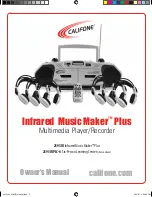7
Vi s i t u s o n l i n e a t c a l i fo n e. co m
CD Function
continued
CD Function
The CD player will accept both 12 cm and 8 cm discs and will read CD, CD-R and CD-RW formats.
• Before opening the CD door (18) the LCD will show dashed lines. Open the CD door and the LCD display will show ‘Open’.
Insert a CD, close the door and the LCD will display the number of tracks and total play time of the disc.
• Press the ‘PLAY/PAUSE button’ (19) to play the CD and the LCD display will flash while reading the disc.
Then it will show track 1 and the elapsed playing time.
• To Pause press the ‘PLAY/PAUSE’ button (19) while the disc is playing, the playing time will flash. Pressing the ‘PLAY/PAUSE’
button again will start the disc again from where it paused.
• To select a track to play, press the ‘SKIP FORWARD’
| (20) or ‘SKIP BACKWARD’ |
(21) button either from ‘Stop’ or ‘Pause’.
Each press will change the track number by one.
• If the CD is playing, pushing and holding the ‘SKIP’
| button will advance through the current track until it is over, then
proceed to advance through the next track as long as the button is held down. Conversely, pushing and holding the
‘SKIP’ |
button will scan in the reverse direction through the track currently playing and continue through previous
tracks as long as the button is held down.
• To stop playing the disc, press the ‘STOP’ button (22).
Repeat Playing
• To repeat one track, press the ‘REPEAT’ button (23) one time either while playing or in pause.
• To replay all tracks, press the ‘REPEAT’ button a second time either while playing or in pause.
• A third press of the ‘REPEAT’ button will cancel the repeat command.
continued page 8
———— — —
READING TOC
AFTER READING TOC
45:06 1 1
TRACK
SEARCHING TRACK 1
-- : -- 1 1
TRACK
PLAYING TRACK 1
0 : 01 1
TRACK
ONE TRACK REPEAT (FLASHING)
4 : 05 5
TRACK
REPEAT
califone_2395IR_manual.indd 10
9/14/07 4:34:46 PM