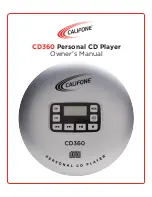Basic Functions
Inserting a disc
1
Press the
»lllll
u
OPEN«
sliding switch to the right and open the CD lid.
2
Insert the disc with the label facing upwards and gently push the centre of the disc to latch it into place.
3
Close the CD compartment.
Removing the disc
Note
Press
»
¢
«
before you open the CD compartment.
1
Press the
»lllll
u
OPEN«
sliding switch to the right and open the CD lid.
2
Remove the disc
3
Close the CD compartment.
CD playback
The device automotically recognises the type of disc inserted (CD-DA, CD-R, CD-RW, MP3 CD).
1
Press the
»
u
ll«
to switch on the device.
- Playback of the disc inserted starts automatically. It begins with the first track or file.
- Display: briefly displays the total number of files, albums or tracks and then the number
of the first file or track and the elopsed play ing time.
2
Use
»
u
ll«
to switch to playback pause.
-Display: the playing time of the file or track flashes.
3
Continue playback with
»
u
ll«
4
Press
»
¢
«
to end playback.
5
To switch off the device, press
»
¢
«
again.
7
ON
OFF
HOLD
CLASS 1 LASER PRODUCT
KLASSE 1 LASER PRODUCT
CLASSE 1 APPAREIL LASER
CLASE 1 PRODUCTO LASER
OPEN
VOL — VOL +
PHONES
DCIN4.5V
OPEN