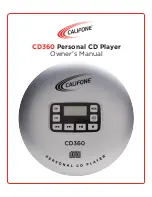Additional Functions
Note
• All additional functions except For “Creating a track memory” can be exited by
pressing
»MODE«
repeatedly.
Repeating a file or track
1
During playback, press
»MODE«
once. - Display:
»
1 «
, the file or track is played back repeatedly.
Repeating all files or titles
1
During playback, press
»MODE«
until
»
«
appears in the display. - All files or tracks are played
back repeatedly.
Repeating all the files on an album
(only MP3)
1
During playback, press
»MODE«
until
» DIR«
appears in the dis play.
- All the files in an album are repeated.
Playing the introductions of tracks or files on the disc
(Intro)
1
During playback, press
»MODE«
so often until
»INTRO«
flashes in the display.
2
To start this function, press
»
u
ll«
. - The first seconds of each track are played.
3
To play back the whole of the cur rent track, press
»
u
ll«
again.
Playing back files or tracks in random order
(Shuffle)
1
During playback, press
»MODE«
so often until
»SHUF«
flashes in the display.
2
To start this function, press
»
u
ll«
- All of the tracks on the disc are played back in random order.
Creating a track memory
This function enables you to save up to 64 tracks or files on the current disc in a particular order and
then play them back. The same track may be stored more than once.
1
Insert the disc and press
»
¢
«
alter start playback.
9