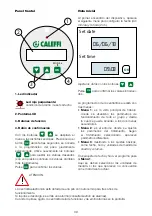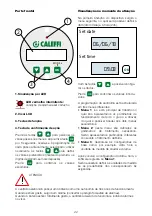45
Menu 1: Menu principal
A seguir, apresenta-se e descreve-se o menu principal da centralina eletrónica, no qual é possível
visualizar todos os parâmetros de funcionamento do grupo de tratamento de água; utilizar as
teclas
OK
para passar de uma janela à outra. Além disso, encontra-se presente um
ponto
de acesso
para configurar os parâmetros do
Menu 2
e
Menu 3
.
Tr
ea
tmen
t t
ype
alw
ay
s
nev
er f
or cust
omer
hold (only C
aleffi)
CAL
07
M
DEMI
M
DEMI
M
SOFT
no
yes
RESET
OK
06/06/1
8
C
2000L
0
μ
S
m 0
μ
S
M
AIN MENÙ
30/05/2019 R
ev
. 05
ON
OFF
%C
100 %
% R
esidual car
t.
capacit
y
Da
te of installa
tion
car
tr
idge
[°f
]
3 sec
.
3 sec
.
3 sec
.
3 sec
.
Car
tr
idge t
ype
TYpe
XXX
TYpe
2,
7
TYpe
4,
5
°f
1
°D
1.0
XXXX
L
XXXX
gal
TYpe
7
TYpe
12
TYpe
24
3 sec
.
M
ax selec
ted
conduc
tivit
y
NO
AL
ARM
LOW
BA
TT
A
lar
m ba
tt
er
y
al
arm
car
tridge
EXhA
US
TED
A
lar
m car
tr
idge e
xaust
ed
[°f
]
°f
25
°f
1
1÷99
1.0÷30.0
3 sec
.
st
ep unit: 1°f
st
ep unit: 0,1°dH
XX
blink
ing t
ex
t
XX
blink
ing t
ex
t
[°f
]
10÷300
st
ep unit: 10
st
ep unit: 10
default v
alue: 150
default v
alue: D
emi
default v
alue: 2,7
default v
alue: 25
default v
alue: 1
default v
alue: 1
default v
alue: 1.0
M
ax elec
tr
ical
conduc
tivit
y
Residual w
at
er
har
dness [dH]
Ro
w w
at
er
har
dness [dH]
3 sec
.
Change car
tr
idge
Aut
oma
tic upda
te:
- r
esidual car
tr
idge capacit
y
- % r
esidual car
tr
idge capacit
y
- da
te installa
tion car
tr
idge
- v
olume in lit
ers
If NO
, no changes in
MENU 1 must r
emain st
or
ed
.
If Y
ES
REP
CA
RT
3 sec
.
3 sec
.
3 sec
.
3 sec
.
MISSING P
AR
T
ONL
Y FOR SOFT
TREA
TMENT
ONL
Y FOR DEMI
TREA
TMENT
3 sec
.
MENÙ 1: SE
TTING P
AR
A
ME
TERS
al
arm
cONDUCTIVIT
Y
MAX
A
lar
m car
tr
idge e
xaust
ed
0 L/H
0 L
Set da
te
XX/XX/XX
XX
/06/1
8
06
/
XX
/1
8
06
/06/
XX
Set time
09:03
XX
:03
09
:
XX
t
0000L
Tot v
olume
3 sec
.
sleep
sleep
Ho
w do I e
xit
sleeping mode?
NO
TE:
(1) P
ossibilit
y t
o par
amet
er
iz
e the times
in or
der t
o defined with c
onfidenc
e
af
ter a t
est
.
(2)
W
ha
t r
esolution does the
flo
wmet
er has? 1 litr
e? 10 lit
ers?
sleep
MENÙ 2: SE
TTING D
ATE -
TIME - MEASUREMENT
Set har
dness
measur
emen
t unit
°f
25
Set flo
w r
at
e
unit
XXXX
L/H
Set v
olume
measur
emen
t unit
XXXX
L
EXIT
MOD 3s
m
XXX
μ
S
10÷2000
Inlet elec
tr
ical
conduc
tivit
y
μ
S
XXX
or
ALARM NO
TE:
The er
ror message (and the flashing LED ligh
ting
up
) must appear r
egar
dless of the position in the
MENU
.
A
ft
er displa
ying the er
ror message
, y
ou can r
etur
n
to the M
AIN MENU b
y pr
essing the ar
ro
w
s.
A
ft
er 1 minut
e of inac
tivit
y of the MENU
, the er
ror
message r
eappears (if not r
esolv
ed).
XXXX
L/H
XXXX
gpm
default v
alue: l/h
default v
alue: l
Flo
w r
at
e
1-1
Residual car
tr
idge
capacit
y
1-2
Instan
t c
onduc
tivit
y
1-4
Volume
1-5
A
lar
m
1-6
Sof
tw
ar
e v
ersion
1-7
Tr
ea
tmen
t t
ype
1-3
To M
enù 1
To M
enù 2
M
3emi
OK
OK
OK
OK
OK
OK
OK
OK
OK
OK
OK
OK
OK
OK
OK
OK
OK
OK
OK
OK
OK
OK
OK
OK
OK
OK
OK
OK
OK
OK
OK
OK
OK
OK
OK
OK
OK
OK
OK
[°f
]
°f
25
°f
1
3 sec
.
OK
OK
DIGMESA TEST
CALEFFI TEST
Flo
w r
at
e
XXXX
L/H
OK
XXXX
μ
S
Instan
t c
onduc
tivit
y
3 sec
af
ter 10 min not in use
3 sec
OK
or
Treatment type
always
never for customer
hold (only Caleffi)
CAL
07
M
DEMI
M
DEMI
M
SOFT
no
yes
RESET
OK
06/06/18
C
2000L
0
μ
S
m 0
μ
S
MAIN MENÙ
30/05/2019 Rev. 05
ON
OFF
%C
100 %
% Residual cart.
capacity
Date of installation
cartridge
[°f]
3 sec.
3 sec.
3 sec.
3 sec.
Cartridge type
TYpe
XXX
TYpe
2,7
TYpe
4,5
°f
1
°D
1.0
XXXX
L
XXXX
gal
TYpe
7
TYpe
12
TYpe
24
3 sec.
Max selected
conductivity
NO
ALARM
LOW
BATT
Alarm battery
alarm
cartridge
EXhAUSTED
Alarm cartridge exausted
[°f]
°f
25
°f
1
1÷99
1.0÷30.0
3 sec.
step unit: 1°f
step unit: 0,1°dH
XX
blinking text
XX
blinking text
[°f]
10÷300
step unit: 10
step unit: 10
default value: 150
default value: Demi
default value: 2,7
default value: 25
default value: 1
default value: 1
default value: 1.0
Max electrical
conductivity
Residual water
hardness [dH]
Row water
hardness [dH]
3 sec.
Change cartridge
Automatic update:
- residual cartridge capacity
- % residual cartridge capacity
- date installation cartridge
- volume in liters
If NO, no changes in
MENU 1 must remain stored.
If YES
REP
CART
3 sec.
3 sec.
3 sec.
3 sec.
MISSING PART
ONLY FOR SOFT TREATMENT
ONLY FOR DEMI TREATMENT
3 sec.
MENÙ 1: SETTING PARAMETERS
alarm
cONDUCTIVITY
MAX
Alarm cartridge exausted
0 L/H
0 L
Set date
XX/XX/XX
XX
/06/18
06/
XX
/18
06/06/
XX
Set time
09:03
XX
:03
09:
XX
t
0000L
Tot volume
3 sec.
sleep
sleep
How do I exit
sleeping mode?
NOTE:
(1) Possibility to parameterize the times
in order to defined with confidence
after a test.
(2) What resolution does the
flowmeter has? 1 litre? 10 liters?
sleep
MENÙ 2: SETTING DATE - TIME - MEASUREMENT
Set hardness
measurement unit
°f
25
Set flow rate
unit
XXXX
L/H
Set volume
measurement unit
XXXX
L
EXIT
MOD 3s
m
XXX
μ
S
10÷2000
Inlet electrical
conductivity
μ
S
XXX
or
ALARM NOTE:
The error message (and the flashing LED lighting
up) must appear regardless of the position in the
MENU.
After displaying the error message, you can return
to the MAIN MENU by pressing the arrows.
After 1 minute of inactivity of the MENU, the error
message reappears (if not resolved).
XXXX
L/H
XXXX
gpm
default value: l/h
default value: l
Flow rate
1-1
Residual cartridge
capacity
1-2
Instant conductivity
1-4
Volume
1-5
Alarm
1-6
Software version
1-7
Treatment type
1-3
To Menù 1
To Menù 2
M
3emi
OK
OK
OK
OK
OK
OK
OK
OK
OK
OK
OK
OK
OK
OK
OK
OK
OK
OK
OK
OK
OK
OK
OK
OK
OK
OK
OK
OK
OK
OK
OK
OK
OK
OK
OK
OK
OK
OK
OK
[°f]
°f
25
°f
1
3 sec.
OK
OK
DIGMESA TEST
CALEFFI TEST
Flow rate
XXXX
L/H
OK
XXXX
μ
S
Instant conductivity
3 sec
after 10 min not in use
3 sec
OK
or
Treatment type
always
never for customer
hold (only Caleffi)
CAL
07
M
DEMI
M
DEMI
M
SOFT
no
yes
RESET
OK
06/06/18
C
2000L
0
μ
S
m 0
μ
S
MAIN MENÙ
30/05/2019 Rev. 05
ON
OFF
%C
100 %
% Residual cart.
capacity
Date of installation
cartridge
[°f]
3 sec.
3 sec.
3 sec.
3 sec.
Cartridge type
TYpe
XXX
TYpe
2,7
TYpe
4,5
°f
1
°D
1.0
XXXX
L
XXXX
gal
TYpe
7
TYpe
12
TYpe
24
3 sec.
Max selected
conductivity
NO
ALARM
LOW
BATT
Alarm battery
alarm
cartridge
EXhAUSTED
Alarm cartridge exausted
[°f]
°f
25
°f
1
1÷99
1.0÷30.0
3 sec.
step unit: 1°f
step unit: 0,1°dH
XX
blinking text
XX
blinking text
[°f]
10÷300
step unit: 10
step unit: 10
default value: 150
default value: Demi
default value: 2,7
default value: 25
default value: 1
default value: 1
default value: 1.0
Max electrical
conductivity
Residual water
hardness [dH]
Row water
hardness [dH]
3 sec.
Change cartridge
Automatic update:
- residual cartridge capacity
- % residual cartridge capacity
- date installation cartridge
- volume in liters
If NO, no changes in
MENU 1 must remain stored.
If YES
REP
CART
3 sec.
3 sec.
3 sec.
3 sec.
MISSING PART
ONLY FOR SOFT TREATMENT
ONLY FOR DEMI TREATMENT
3 sec.
MENÙ 1: SETTING PARAMETERS
alarm
cONDUCTIVITY
MAX
Alarm cartridge exausted
0 L/H
0 L
Set date
XX/XX/XX
XX
/06/18
06/
XX
/18
06/06/
XX
Set time
09:03
XX
:03
09:
XX
t
0000L
Tot volume
3 sec.
sleep
sleep
How do I exit
sleeping mode?
NOTE:
(1) Possibility to parameterize the times
in order to defined with confidence
after a test.
(2) What resolution does the
flowmeter has? 1 litre? 10 liters?
sleep
MENÙ 2: SETTING DATE - TIME - MEASUREMENT
Set hardness
measurement unit
°f
25
Set flow rate
unit
XXXX
L/H
Set volume
measurement unit
XXXX
L
EXIT
MOD 3s
m
XXX
μ
S
10÷2000
Inlet electrical
conductivity
μ
S
XXX
or
ALARM NOTE:
The error message (and the flashing LED lighting
up) must appear regardless of the position in the
MENU.
After displaying the error message, you can return
to the MAIN MENU by pressing the arrows.
After 1 minute of inactivity of the MENU, the error
message reappears (if not resolved).
XXXX
L/H
XXXX
gpm
default value: l/h
default value: l
Flow rate
1-1
Residual cartridge
capacity
1-2
Instant conductivity
1-4
Volume
1-5
Alarm
1-6
Software version
1-7
Treatment type
1-3
To Menù 1
To Menù 2
M
3emi
OK
OK
OK
OK
OK
OK
OK
OK
OK
OK
OK
OK
OK
OK
OK
OK
OK
OK
OK
OK
OK
OK
OK
OK
OK
OK
OK
OK
OK
OK
OK
OK
OK
OK
OK
OK
OK
OK
OK
[°f]
°f
25
°f
1
3 sec.
OK
OK
DIGMESA TEST
CALEFFI TEST
Flow rate
XXXX
L/H
OK
XXXX
μ
S
Instant conductivity
3 sec
after 10 min not in use
3 sec
OK
or
Treatment type
always
never for customer
hold (only Caleffi)
CAL
07
M
DEMI
M
DEMI
M
SOFT
no
yes
RESET
OK
06/06/18
C
2000L
0
μ
S
m 0
μ
S
MAIN MENÙ
30/05/2019 Rev. 05
ON
OFF
%C
100 %
% Residual cart.
capacity
Date of installation
cartridge
[°f]
3 sec.
3 sec.
3 sec.
3 sec.
Cartridge type
TYpe
XXX
TYpe
2,7
TYpe
4,5
°f
1
°D
1.0
XXXX
L
XXXX
gal
TYpe
7
TYpe
12
TYpe
24
3 sec.
Max selected
conductivity
NO
ALARM
LOW
BATT
Alarm battery
alarm
cartridge
EXhAUSTED
Alarm cartridge exausted
[°f]
°f
25
°f
1
1÷99
1.0÷30.0
3 sec.
step unit: 1°f
step unit: 0,1°dH
XX
blinking text
XX
blinking text
[°f]
10÷300
step unit: 10
step unit: 10
default value: 150
default value: Demi
default value: 2,7
default value: 25
default value: 1
default value: 1
default value: 1.0
Max electrical
conductivity
Residual water
hardness [dH]
Row water
hardness [dH]
3 sec.
Change cartridge
Automatic update:
- residual cartridge capacity
- % residual cartridge capacity
- date installation cartridge
- volume in liters
If NO, no changes in
MENU 1 must remain stored.
If YES
REP
CART
3 sec.
3 sec.
3 sec.
3 sec.
MISSING PART
ONLY FOR SOFT TREATMENT
ONLY FOR DEMI TREATMENT
3 sec.
MENÙ 1: SETTING PARAMETERS
alarm
cONDUCTIVITY
MAX
Alarm cartridge exausted
0 L/H
0 L
Set date
XX/XX/XX
XX
/06/18
06/
XX
/18
06/06/
XX
Set time
09:03
XX
:03
09:
XX
t
0000L
Tot volume
3 sec.
sleep
sleep
How do I exit
sleeping mode?
NOTE:
(1) Possibility to parameterize the times
in order to defined with confidence
after a test.
(2) What resolution does the
flowmeter has? 1 litre? 10 liters?
sleep
MENÙ 2: SETTING DATE - TIME - MEASUREMENT
Set hardness
measurement unit
°f
25
Set flow rate
unit
XXXX
L/H
Set volume
measurement unit
XXXX
L
EXIT
MOD 3s
m
XXX
μ
S
10÷2000
Inlet electrical
conductivity
μ
S
XXX
or
ALARM NOTE:
The error message (and the flashing LED lighting
up) must appear regardless of the position in the
MENU.
After displaying the error message, you can return
to the MAIN MENU by pressing the arrows.
After 1 minute of inactivity of the MENU, the error
message reappears (if not resolved).
XXXX
L/H
XXXX
gpm
default value: l/h
default value: l
Flow rate
1-1
Residual cartridge
capacity
1-2
Instant conductivity
1-4
Volume
1-5
Alarm
1-6
Software version
1-7
Treatment type
1-3
To Menù 1
To Menù 2
M
3emi
OK
OK
OK
OK
OK
OK
OK
OK
OK
OK
OK
OK
OK
OK
OK
OK
OK
OK
OK
OK
OK
OK
OK
OK
OK
OK
OK
OK
OK
OK
OK
OK
OK
OK
OK
OK
OK
OK
OK
[°f]
°f
25
°f
1
3 sec.
OK
OK
DIGMESA TEST
CALEFFI TEST
Flow rate
XXXX
L/H
OK
XXXX
μ
S
Instant conductivity
3 sec
after 10 min not in use
3 sec
OK
or
Treatment type
always
never for customer
hold (only Caleffi)
CAL
07
M
DEMI
M
DEMI
M
SOFT
no
yes
RESET
OK
06/06/18
C
2000L
0
μ
S
m 0
μ
S
MAIN MENÙ
30/05/2019 Rev. 05
ON
OFF
%C
100 %
% Residual cart.
capacity
Date of installation
cartridge
[°f]
3 sec.
3 sec.
3 sec.
3 sec.
Cartridge type
TYpe
XXX
TYpe
2,7
TYpe
4,5
°f
1
°D
1.0
XXXX
L
XXXX
gal
TYpe
7
TYpe
12
TYpe
24
3 sec.
Max selected
conductivity
NO
ALARM
LOW
BATT
Alarm battery
alarm
cartridge
EXhAUSTED
Alarm cartridge exausted
[°f]
°f
25
°f
1
1÷99
1.0÷30.0
3 sec.
step unit: 1°f
step unit: 0,1°dH
XX
blinking text
XX
blinking text
[°f]
10÷300
step unit: 10
step unit: 10
default value: 150
default value: Demi
default value: 2,7
default value: 25
default value: 1
default value: 1
default value: 1.0
Max electrical
conductivity
Residual water
hardness [dH]
Row water
hardness [dH]
3 sec.
Change cartridge
Automatic update:
- residual cartridge capacity
- % residual cartridge capacity
- date installation cartridge
- volume in liters
If NO, no changes in
MENU 1 must remain stored.
If YES
REP
CART
3 sec.
3 sec.
3 sec.
3 sec.
MISSING PART
ONLY FOR SOFT TREATMENT
ONLY FOR DEMI TREATMENT
3 sec.
MENÙ 1: SETTING PARAMETERS
alarm
cONDUCTIVITY
MAX
Alarm cartridge exausted
0 L/H
0 L
Set date
XX/XX/XX
XX
/06/18
06/
XX
/18
06/06/
XX
Set time
09:03
XX
:03
09:
XX
t
0000L
Tot volume
3 sec.
sleep
sleep
How do I exit
sleeping mode?
NOTE:
(1) Possibility to parameterize the times
in order to defined with confidence
after a test.
(2) What resolution does the
flowmeter has? 1 litre? 10 liters?
sleep
MENÙ 2: SETTING DATE - TIME - MEASUREMENT
Set hardness
measurement unit
°f
25
Set flow rate
unit
XXXX
L/H
Set volume
measurement unit
XXXX
L
EXIT
MOD 3s
m
XXX
μ
S
10÷2000
Inlet electrical
conductivity
μ
S
XXX
or
ALARM NOTE:
The error message (and the flashing LED lighting
up) must appear regardless of the position in the
MENU.
After displaying the error message, you can return
to the MAIN MENU by pressing the arrows.
After 1 minute of inactivity of the MENU, the error
message reappears (if not resolved).
XXXX
L/H
XXXX
gpm
default value: l/h
default value: l
Flow rate
1-1
Residual cartridge
capacity
1-2
Instant conductivity
1-4
Volume
1-5
Alarm
1-6
Software version
1-7
Treatment type
1-3
To Menù 1
To Menù 2
M
3emi
OK
OK
OK
OK
OK
OK
OK
OK
OK
OK
OK
OK
OK
OK
OK
OK
OK
OK
OK
OK
OK
OK
OK
OK
OK
OK
OK
OK
OK
OK
OK
OK
OK
OK
OK
OK
OK
OK
OK
[°f]
°f
25
°f
1
3 sec.
OK
OK
DIGMESA TEST
CALEFFI TEST
Flow rate
XXXX
L/H
OK
XXXX
μ
S
Instant conductivity
3 sec
after 10 min not in use
3 sec
OK
or
Treatment type
always
never for customer
hold (only Caleffi)
CAL
07
M
DEMI
M
DEMI
M
SOFT
no
yes
RESET
OK
06/06/18
C
2000L
0
μ
S
m 0
μ
S
MAIN MENÙ
30/05/2019 Rev. 05
ON
OFF
%C
100 %
% Residual cart.
capacity
Date of installation
cartridge
[°f]
3 sec.
3 sec.
3 sec.
3 sec.
Cartridge type
TYpe
XXX
TYpe
2,7
TYpe
4,5
°f
1
°D
1.0
XXXX
L
XXXX
gal
TYpe
7
TYpe
12
TYpe
24
3 sec.
Max selected
conductivity
NO
ALARM
LOW
BATT
Alarm battery
alarm
cartridge
EXhAUSTED
Alarm cartridge exausted
[°f]
°f
25
°f
1
1÷99
1.0÷30.0
3 sec.
step unit: 1°f
step unit: 0,1°dH
XX
blinking text
XX
blinking text
[°f]
10÷300
step unit: 10
step unit: 10
default value: 150
default value: Demi
default value: 2,7
default value: 25
default value: 1
default value: 1
default value: 1.0
Max electrical
conductivity
Residual water
hardness [dH]
Row water
hardness [dH]
3 sec.
Change cartridge
Automatic update:
- residual cartridge capacity
- % residual cartridge capacity
- date installation cartridge
- volume in liters
If NO, no changes in
MENU 1 must remain stored.
If YES
REP
CART
3 sec.
3 sec.
3 sec.
3 sec.
MISSING PART
ONLY FOR SOFT TREATMENT
ONLY FOR DEMI TREATMENT
3 sec.
MENÙ 1: SETTING PARAMETERS
alarm
cONDUCTIVITY
MAX
Alarm cartridge exausted
0 L/H
0 L
Set date
XX/XX/XX
XX
/06/18
06/
XX
/18
06/06/
XX
Set time
09:03
XX
:03
09:
XX
t
0000L
Tot volume
3 sec.
sleep
sleep
How do I exit
sleeping mode?
NOTE:
(1) Possibility to parameterize the times
in order to defined with confidence
after a test.
(2) What resolution does the
flowmeter has? 1 litre? 10 liters?
sleep
MENÙ 2: SETTING DATE - TIME - MEASUREMENT
Set hardness
measurement unit
°f
25
Set flow rate
unit
XXXX
L/H
Set volume
measurement unit
XXXX
L
EXIT
MOD 3s
m
XXX
μ
S
10÷2000
Inlet electrical
conductivity
μ
S
XXX
or
ALARM NOTE:
The error message (and the flashing LED lighting
up) must appear regardless of the position in the
MENU.
After displaying the error message, you can return
to the MAIN MENU by pressing the arrows.
After 1 minute of inactivity of the MENU, the error
message reappears (if not resolved).
XXXX
L/H
XXXX
gpm
default value: l/h
default value: l
Flow rate
1-1
Residual cartridge
capacity
1-2
Instant conductivity
1-4
Volume
1-5
Alarm
1-6
Software version
1-7
Treatment type
1-3
To Menù 1
To Menù 2
M
3emi
OK
OK
OK
OK
OK
OK
OK
OK
OK
OK
OK
OK
OK
OK
OK
OK
OK
OK
OK
OK
OK
OK
OK
OK
OK
OK
OK
OK
OK
OK
OK
OK
OK
OK
OK
OK
OK
OK
OK
[°f]
°f
25
°f
1
3 sec.
OK
OK
DIGMESA TEST
CALEFFI TEST
Flow rate
XXXX
L/H
OK
XXXX
μ
S
Instant conductivity
3 sec
after 10 min not in use
3 sec
OK
or
Treatment type
always
never for customer
hold (only Caleffi)
CAL
07
M
DEMI
M
DEMI
M
SOFT
no
yes
RESET
OK
06/06/18
C
2000L
0
μ
S
m 0
μ
S
MAIN MENÙ
30/05/2019 Rev. 05
ON
OFF
%C
100 %
% Residual cart.
capacity
Date of installation
cartridge
[°f]
3 sec.
3 sec.
3 sec.
3 sec.
Cartridge type
TYpe
XXX
TYpe
2,7
TYpe
4,5
°f
1
°D
1.0
XXXX
L
XXXX
gal
TYpe
7
TYpe
12
TYpe
24
3 sec.
Max selected
conductivity
NO
ALARM
LOW
BATT
Alarm battery
alarm
cartridge
EXhAUSTED
Alarm cartridge exausted
[°f]
°f
25
°f
1
1÷99
1.0÷30.0
3 sec.
step unit: 1°f
step unit: 0,1°dH
XX
blinking text
XX
blinking text
[°f]
10÷300
step unit: 10
step unit: 10
default value: 150
default value: Demi
default value: 2,7
default value: 25
default value: 1
default value: 1
default value: 1.0
Max electrical
conductivity
Residual water
hardness [dH]
Row water
hardness [dH]
3 sec.
Change cartridge
Automatic update:
- residual cartridge capacity
- % residual cartridge capacity
- date installation cartridge
- volume in liters
If NO, no changes in
MENU 1 must remain stored.
If YES
REP
CART
3 sec.
3 sec.
3 sec.
3 sec.
MISSING PART
ONLY FOR SOFT TREATMENT
ONLY FOR DEMI TREATMENT
3 sec.
MENÙ 1: SETTING PARAMETERS
alarm
cONDUCTIVITY
MAX
Alarm cartridge exausted
0 L/H
0 L
Set date
XX/XX/XX
XX
/06/18
06/
XX
/18
06/06/
XX
Set time
09:03
XX
:03
09:
XX
t
0000L
Tot volume
3 sec.
sleep
sleep
How do I exit
sleeping mode?
NOTE:
(1) Possibility to parameterize the times
in order to defined with confidence
after a test.
(2) What resolution does the
flowmeter has? 1 litre? 10 liters?
sleep
MENÙ 2: SETTING DATE - TIME - MEASUREMENT
Set hardness
measurement unit
°f
25
Set flow rate
unit
XXXX
L/H
Set volume
measurement unit
XXXX
L
EXIT
MOD 3s
m
XXX
μ
S
10÷2000
Inlet electrical
conductivity
μ
S
XXX
or
ALARM NOTE:
The error message (and the flashing LED lighting
up) must appear regardless of the position in the
MENU.
After displaying the error message, you can return
to the MAIN MENU by pressing the arrows.
After 1 minute of inactivity of the MENU, the error
message reappears (if not resolved).
XXXX
L/H
XXXX
gpm
default value: l/h
default value: l
Flow rate
1-1
Residual cartridge
capacity
1-2
Instant conductivity
1-4
Volume
1-5
Alarm
1-6
Software version
1-7
Treatment type
1-3
To Menù 1
To Menù 2
M
3emi
OK
OK
OK
OK
OK
OK
OK
OK
OK
OK
OK
OK
OK
OK
OK
OK
OK
OK
OK
OK
OK
OK
OK
OK
OK
OK
OK
OK
OK
OK
OK
OK
OK
OK
OK
OK
OK
OK
OK
[°f]
°f
25
°f
1
3 sec.
OK
OK
DIGMESA TEST
CALEFFI TEST
Flow rate
XXXX
L/H
OK
XXXX
μ
S
Instant conductivity
3 sec
after 10 min not in use
3 sec
OK
or
Treatment type
always
never for customer
hold (only Caleffi)
CAL
07
M
DEMI
M
DEMI
M
SOFT
no
yes
RESET
OK
06/06/18
C
2000L
0
μ
S
m 0
μ
S
MAIN MENÙ
30/05/2019 Rev. 05
ON
OFF
%C
100 %
% Residual cart.
capacity
Date of installation
cartridge
[°f]
3 sec.
3 sec.
3 sec.
3 sec.
Cartridge type
TYpe
XXX
TYpe
2,7
TYpe
4,5
°f
1
°D
1.0
XXXX
L
XXXX
gal
TYpe
7
TYpe
12
TYpe
24
3 sec.
Max selected
conductivity
NO
ALARM
LOW
BATT
Alarm battery
alarm
cartridge
EXhAUSTED
Alarm cartridge exausted
[°f]
°f
25
°f
1
1÷99
1.0÷30.0
3 sec.
step unit: 1°f
step unit: 0,1°dH
XX
blinking text
XX
blinking text
[°f]
10÷300
step unit: 10
step unit: 10
default value: 150
default value: Demi
default value: 2,7
default value: 25
default value: 1
default value: 1
default value: 1.0
Max electrical
conductivity
Residual water
hardness [dH]
Row water
hardness [dH]
3 sec.
Change cartridge
Automatic update:
- residual cartridge capacity
- % residual cartridge capacity
- date installation cartridge
- volume in liters
If NO, no changes in
MENU 1 must remain stored.
If YES
REP
CART
3 sec.
3 sec.
3 sec.
3 sec.
MISSING PART
ONLY FOR SOFT TREATMENT
ONLY FOR DEMI TREATMENT
3 sec.
MENÙ 1: SETTING PARAMETERS
alarm
cONDUCTIVITY
MAX
Alarm cartridge exausted
0 L/H
0 L
Set date
XX/XX/XX
XX
/06/18
06/
XX
/18
06/06/
XX
Set time
09:03
XX
:03
09:
XX
t
0000L
Tot volume
3 sec.
sleep
sleep
How do I exit
sleeping mode?
NOTE:
(1) Possibility to parameterize the times
in order to defined with confidence
after a test.
(2) What resolution does the
flowmeter has? 1 litre? 10 liters?
sleep
MENÙ 2: SETTING DATE - TIME - MEASUREMENT
Set hardness
measurement unit
°f
25
Set flow rate
unit
XXXX
L/H
Set volume
measurement unit
XXXX
L
EXIT
MOD 3s
m
XXX
μ
S
10÷2000
Inlet electrical
conductivity
μ
S
XXX
or
ALARM NOTE:
The error message (and the flashing LED lighting
up) must appear regardless of the position in the
MENU.
After displaying the error message, you can return
to the MAIN MENU by pressing the arrows.
After 1 minute of inactivity of the MENU, the error
message reappears (if not resolved).
XXXX
L/H
XXXX
gpm
default value: l/h
default value: l
Flow rate
1-1
Residual cartridge
capacity
1-2
Instant conductivity
1-4
Volume
1-5
Alarm
1-6
Software version
1-7
Treatment type
1-3
To Menù 1
To Menù 2
M
3emi
OK
OK
OK
OK
OK
OK
OK
OK
OK
OK
OK
OK
OK
OK
OK
OK
OK
OK
OK
OK
OK
OK
OK
OK
OK
OK
OK
OK
OK
OK
OK
OK
OK
OK
OK
OK
OK
OK
OK
[°f]
°f
25
°f
1
3 sec.
OK
OK
DIGMESA TEST
CALEFFI TEST
Flow rate
XXXX
L/H
OK
XXXX
μ
S
Instant conductivity
3 sec
after 10 min not in use
3 sec
OK
or
Treatment type
always
never for customer
hold (only Caleffi)
CAL
07
M
DEMI
M
DEMI
M
SOFT
no
yes
RESET
OK
06/06/18
C
2000L
0
μ
S
m 0
μ
S
MAIN MENÙ
30/05/2019 Rev. 05
ON
OFF
%C
100 %
% Residual cart.
capacity
Date of installation
cartridge
[°f]
3 sec.
3 sec.
3 sec.
3 sec.
Cartridge type
TYpe
XXX
TYpe
2,7
TYpe
4,5
°f
1
°D
1.0
XXXX
L
XXXX
gal
TYpe
7
TYpe
12
TYpe
24
3 sec.
Max selected
conductivity
NO
ALARM
LOW
BATT
Alarm battery
alarm
cartridge
EXhAUSTED
Alarm cartridge exausted
[°f]
°f
25
°f
1
1÷99
1.0÷30.0
3 sec.
step unit: 1°f
step unit: 0,1°dH
XX
blinking text
XX
blinking text
[°f]
10÷300
step unit: 10
step unit: 10
default value: 150
default value: Demi
default value: 2,7
default value: 25
default value: 1
default value: 1
default value: 1.0
Max electrical
conductivity
Residual water
hardness [dH]
Row water
hardness [dH]
3 sec.
Change cartridge
Automatic update:
- residual cartridge capacity
- % residual cartridge capacity
- date installation cartridge
- volume in liters
If NO, no changes in
MENU 1 must remain stored.
If YES
REP
CART
3 sec.
3 sec.
3 sec.
3 sec.
MISSING PART
ONLY FOR SOFT TREATMENT
ONLY FOR DEMI TREATMENT
3 sec.
MENÙ 1: SETTING PARAMETERS
alarm
cONDUCTIVITY
MAX
Alarm cartridge exausted
0 L/H
0 L
Set date
XX/XX/XX
XX
/06/18
06/
XX
/18
06/06/
XX
Set time
09:03
XX
:03
09:
XX
t
0000L
Tot volume
3 sec.
sleep
sleep
How do I exit
sleeping mode?
NOTE:
(1) Possibility to parameterize the times
in order to defined with confidence
after a test.
(2) What resolution does the
flowmeter has? 1 litre? 10 liters?
sleep
MENÙ 2: SETTING DATE - TIME - MEASUREMENT
Set hardness
measurement unit
°f
25
Set flow rate
unit
XXXX
L/H
Set volume
measurement unit
XXXX
L
EXIT
MOD 3s
m
XXX
μ
S
10÷2000
Inlet electrical
conductivity
μ
S
XXX
or
ALARM NOTE:
The error message (and the flashing LED lighting
up) must appear regardless of the position in the
MENU.
After displaying the error message, you can return
to the MAIN MENU by pressing the arrows.
After 1 minute of inactivity of the MENU, the error
message reappears (if not resolved).
XXXX
L/H
XXXX
gpm
default value: l/h
default value: l
Flow rate
1-1
Residual cartridge
capacity
1-2
Instant conductivity
1-4
Volume
1-5
Alarm
1-6
Software version
1-7
Treatment type
1-3
To Menù 1
To Menù 2
M
3emi
OK
OK
OK
OK
OK
OK
OK
OK
OK
OK
OK
OK
OK
OK
OK
OK
OK
OK
OK
OK
OK
OK
OK
OK
OK
OK
OK
OK
OK
OK
OK
OK
OK
OK
OK
OK
OK
OK
OK
[°f]
°f
25
°f
1
3 sec.
OK
OK
DIGMESA TEST
CALEFFI TEST
Flow rate
XXXX
L/H
OK
XXXX
μ
S
Instant conductivity
3 sec
after 10 min not in use
3 sec
OK
or
Treatment type
always
never for customer
hold (only Caleffi)
CAL
07
M
DEMI
M
DEMI
M
SOFT
no
yes
RESET
OK
06/06/18
C
2000L
0
μ
S
m 0
μ
S
MAIN MENÙ
30/05/2019 Rev. 05
ON
OFF
%C
100 %
% Residual cart.
capacity
Date of installation
cartridge
[°f]
3 sec.
3 sec.
3 sec.
3 sec.
Cartridge type
TYpe
XXX
TYpe
2,7
TYpe
4,5
°f
1
°D
1.0
XXXX
L
XXXX
gal
TYpe
7
TYpe
12
TYpe
24
3 sec.
Max selected
conductivity
NO
ALARM
LOW
BATT
Alarm battery
alarm
cartridge
EXhAUSTED
Alarm cartridge exausted
[°f]
°f
25
°f
1
1÷99
1.0÷30.0
3 sec.
step unit: 1°f
step unit: 0,1°dH
XX
blinking text
XX
blinking text
[°f]
10÷300
step unit: 10
step unit: 10
default value: 150
default value: Demi
default value: 2,7
default value: 25
default value: 1
default value: 1
default value: 1.0
Max electrical
conductivity
Residual water
hardness [dH]
Row water
hardness [dH]
3 sec.
Change cartridge
Automatic update:
- residual cartridge capacity
- % residual cartridge capacity
- date installation cartridge
- volume in liters
If NO, no changes in
MENU 1 must remain stored.
If YES
REP
CART
3 sec.
3 sec.
3 sec.
3 sec.
MISSING PART
ONLY FOR SOFT TREATMENT
ONLY FOR DEMI TREATMENT
3 sec.
MENÙ 1: SETTING PARAMETERS
alarm
cONDUCTIVITY
MAX
Alarm cartridge exausted
0 L/H
0 L
Set date
XX/XX/XX
XX
/06/18
06/
XX
/18
06/06/
XX
Set time
09:03
XX
:03
09:
XX
t
0000L
Tot volume
3 sec.
sleep
sleep
How do I exit
sleeping mode?
NOTE:
(1) Possibility to parameterize the times
in order to defined with confidence
after a test.
(2) What resolution does the
flowmeter has? 1 litre? 10 liters?
sleep
MENÙ 2: SETTING DATE - TIME - MEASUREMENT
Set hardness
measurement unit
°f
25
Set flow rate
unit
XXXX
L/H
Set volume
measurement unit
XXXX
L
EXIT
MOD 3s
m
XXX
μ
S
10÷2000
Inlet electrical
conductivity
μ
S
XXX
or
ALARM NOTE:
The error message (and the flashing LED lighting
up) must appear regardless of the position in the
MENU.
After displaying the error message, you can return
to the MAIN MENU by pressing the arrows.
After 1 minute of inactivity of the MENU, the error
message reappears (if not resolved).
XXXX
L/H
XXXX
gpm
default value: l/h
default value: l
Flow rate
1-1
Residual cartridge
capacity
1-2
Instant conductivity
1-4
Volume
1-5
Alarm
1-6
Software version
1-7
Treatment type
1-3
To Menù 1
To Menù 2
M
3emi
OK
OK
OK
OK
OK
OK
OK
OK
OK
OK
OK
OK
OK
OK
OK
OK
OK
OK
OK
OK
OK
OK
OK
OK
OK
OK
OK
OK
OK
OK
OK
OK
OK
OK
OK
OK
OK
OK
OK
[°f]
°f
25
°f
1
3 sec.
OK
OK
DIGMESA TEST
CALEFFI TEST
Flow rate
XXXX
L/H
OK
XXXX
μ
S
Instant conductivity
3 sec
after 10 min not in use
3 sec
OK
or
Treatment type
always
never for customer
hold (only Caleffi)
CAL
07
M
DEMI
M
DEMI
M
SOFT
no
yes
RESET
OK
06/06/18
C
2000L
0
μ
S
m 0
μ
S
MAIN MENÙ
30/05/2019 Rev. 05
ON
OFF
%C
100 %
% Residual cart.
capacity
Date of installation
cartridge
[°f]
3 sec.
3 sec.
3 sec.
3 sec.
Cartridge type
TYpe
XXX
TYpe
2,7
TYpe
4,5
°f
1
°D
1.0
XXXX
L
XXXX
gal
TYpe
7
TYpe
12
TYpe
24
3 sec.
Max selected
conductivity
NO
ALARM
LOW
BATT
Alarm battery
alarm
cartridge
EXhAUSTED
Alarm cartridge exausted
[°f]
°f
25
°f
1
1÷99
1.0÷30.0
3 sec.
step unit: 1°f
step unit: 0,1°dH
XX
blinking text
XX
blinking text
[°f]
10÷300
step unit: 10
step unit: 10
default value: 150
default value: Demi
default value: 2,7
default value: 25
default value: 1
default value: 1
default value: 1.0
Max electrical
conductivity
Residual water
hardness [dH]
Row water
hardness [dH]
3 sec.
Change cartridge
Automatic update:
- residual cartridge capacity
- % residual cartridge capacity
- date installation cartridge
- volume in liters
If NO, no changes in
MENU 1 must remain stored.
If YES
REP
CART
3 sec.
3 sec.
3 sec.
3 sec.
MISSING PART
ONLY FOR SOFT TREATMENT
ONLY FOR DEMI TREATMENT
3 sec.
MENÙ 1: SETTING PARAMETERS
alarm
cONDUCTIVITY
MAX
Alarm cartridge exausted
0 L/H
0 L
Set date
XX/XX/XX
XX
/06/18
06/
XX
/18
06/06/
XX
Set time
09:03
XX
:03
09:
XX
t
0000L
Tot volume
3 sec.
sleep
sleep
How do I exit
sleeping mode?
NOTE:
(1) Possibility to parameterize the times
in order to defined with confidence
after a test.
(2) What resolution does the
flowmeter has? 1 litre? 10 liters?
sleep
MENÙ 2: SETTING DATE - TIME - MEASUREMENT
Set hardness
measurement unit
°f
25
Set flow rate
unit
XXXX
L/H
Set volume
measurement unit
XXXX
L
EXIT
MOD 3s
m
XXX
μ
S
10÷2000
Inlet electrical
conductivity
μ
S
XXX
or
ALARM NOTE:
The error message (and the flashing LED lighting
up) must appear regardless of the position in the
MENU.
After displaying the error message, you can return
to the MAIN MENU by pressing the arrows.
After 1 minute of inactivity of the MENU, the error
message reappears (if not resolved).
XXXX
L/H
XXXX
gpm
default value: l/h
default value: l
Flow rate
1-1
Residual cartridge
capacity
1-2
Instant conductivity
1-4
Volume
1-5
Alarm
1-6
Software version
1-7
Treatment type
1-3
To Menù 1
To Menù 2
M
3emi
OK
OK
OK
OK
OK
OK
OK
OK
OK
OK
OK
OK
OK
OK
OK
OK
OK
OK
OK
OK
OK
OK
OK
OK
OK
OK
OK
OK
OK
OK
OK
OK
OK
OK
OK
OK
OK
OK
OK
[°f]
°f
25
°f
1
3 sec.
OK
OK
DIGMESA TEST
CALEFFI TEST
Flow rate
XXXX
L/H
OK
XXXX
μ
S
Instant conductivity
3 sec
after 10 min not in use
3 sec
OK
or
Indica o caudal que atravessa o grupo durante
o funcionamento normal.
Indica o tipo de tratamento em execução.
Indica o volume restante de água tratável.
Quando o valor chegar a zero, será necessário
substituir o cartucho.
Nesta janela, premir
OK
permite visualizar:
É possível visualizar a condutibilidade elétrica
da água após o tratamento.
Nesta janela, premir
OK
permite visualizar:
a capacidade residual do cartucho,
expressa em percentagem.
a data de instalação do cartucho.
o valor máximo permitido de
condutibilidade elétrica da água
na saída do grupo (consultar o
parágrafo
Menu 2a: Definição dos
parâmetros).
o valor do volume total desde a
primeira instalação do grupo de
tratamento de água. Este dado não
pode ser reposto a zero.
Neste ecrã é apresentado o volume de água
tratada.
Neste ecrã, premir
OK
permite visualizar:
Neste ecrã são apresentados os erros
eventualmente gerados em caso de anomalias
(consultar o parágrafo
Gestão de alarmes).
1-1
1-3
1-2
1-4
1-5
1-6