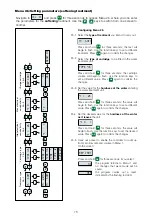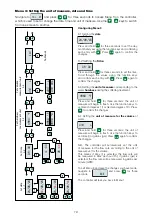12
Front panel
1. LED indication
2. LCD display
3. Function keys
4. Confirm action key
Red flashing LED:
cartridge alarm / reset condition
Display when switched on
The first time the device is switched on, the
following menu appears; it can be used to set
the date (dd/mm/yy) and time (24h).
The
OK
keys can be used to set the
date.
Press
OK
to confirm the entered values.
The electronic controller has a battery with up to three years’ working life.
When the battery charge is running low an alarm will be triggered (see
Alarm management
paragraph).
When the battery is completely exhausted, the controller stops working and showing alarms on
the display.
CAUTION
Press the
OK
keys to scroll through the
various steps in the menus. Press and hold
OK
for 3 seconds to access programming for each
step selected previously; use the
OK
keys again to set the desired values (press and
hold to scroll through the values more quickly).
To confirm the selected values, press
OK
Controller programming is structured across
three different menus:
• Menu 1
: this is the main operating screen
showing the operating parameters for the
whole unit and offering access to the two
secondary menus.
• Menu 2
: this menu is used to set the
parameters for the required treatment.
Different parameters will be shown according
to the treatment selected.
• Menu 3
: for standard settings, such as date,
time and unit of measure for flow rate and
volume.
After configuring the date and time, the software
will take you back to
Menu 1
.
The units of measure will need to be set if the
preset options do not match your requirements.
file originale
1
2
3
4
5
6
7
8
9
10
11
12
13
Software version
Treatment type
2a-1
always
never for customer
hold (only Caleffi)
CAL
2019
Set date
06/06/18
M
SOFT
no
yes
RESET
OK
06/06/18
Set time
09:03
C
2000L
XXXX
μ
S
m
XXX
μ
S
MAIN MENÙ
30/05/2019 Rev. 05
ON
OFF
Residual cartridge
capacity [gal]
Residual cartridge
capacity [gal]
%C
100 %
% Residual cart.
capacity
Date of installation
cartridge
[°f]
3 sec.
3 sec.
3 sec.
3 sec.
Cartridge type
2a-2
TYpe
4.5
TYpe
2.7
TYpe
4.5
°f
1
°D
1.0
XXXX
L
XXXX
gal
TYpe
7
TYpe
12
TYpe
24
Max selected
conductivity
Instant conductivity
[μS/cm]
Volume in liters
(from flow meter)
[gal]
NO
ALARM
None alarm
LOW
BATT
Alarm battery
alarm
cartrdige
EXAUSTED
Alarm cartridge exausted
1÷99
1.0÷30.0
step unit: 1°f
step unit: 0,1°dH
XX
blinking text
XX
blinking text
[°f]
10÷300
default value: 1
default value: 1.0
Max electrical
conductivity
2a-4
Change cartridge
2a-5
To Menù 1
REP
CART
3 sec.
3 sec.
MISSING PART
3 sec.
MENÙ 1: SETTING PARAMETERS
MENÙ 1
MENÙ 2
Flow rate [GPM]
When flow is > 0
If flow is > 0, jump on “Flow rate” after 3 minutes of inactivity on the display
If flow is = 0, jump on “Residual cartridge capacity” after 3 minutes of inactivity on the display
jump af
ter 10 sec
jump af
ter 10 sec
jump af
ter 10 sec
running text
Maximum value available
during SOFT treatment
alarm
cONDUCTIVITY
MAX
Alarm cartridge
exausted
running text
blink
ing LED
blink
ing LED
blink
ing LED
When flow is = 0
or
XXXX
L/H
Flow rate [GPM]
When flow is > 0
or
When flow is = 0
XXXX
L/H
XXXX
L
Set date
XX/XX/XX
XX
/06/18
06/
XX
/18
06/06/
XX
Set time
09:03
XX
:03
09:
XX
t
0000L
Tot volume
3 sec.
sleep
sleep
How do I exit
sleeping mode?
(2)
See ALARM not
e
NOTE:
(1) Possibility to parameterize the times
in order to defined with confidence
after a test.
(2) What resolution does the
flowmeter has? 1 litre? 10 liters?
MENÙ 2: SETTING DATE - TIME - MEASUREMENT
Set hardness
measurement unit
°f
25
Set flow rate
unit
XXXX
L/H
Set volume
measurement unit
XXXX
L
EXIT
MOD 3s
m
100
μ
S
10÷2000
Inlet electrical
conductivity
2a-3
μ
S
350
or
ALARM NOTE:
The error message (and the flashing LED lighting
up) must appear regardless of the position in the
MENU.
After displaying the error message, you can return
to the MAIN MENU by pressing the arrows.
After 1 minute of inactivity of the MENU, the error
message reappears (if not resolved).
XXXX
L/H
XXXX
gpm
C
2000L
default value: l/h
default value: l
Treatment type
M
DEMI
M
3emi
M
3emi
OK
OK
OK
OK
OK
OK
OK
OK
OK
OK
OK
OK
OK
OK
OK
OK
OK
OK
OK
OK
OK
OK
OK
OK
OK
OK
OK
OK
OK
OK
OK
OK
OK
OK
OK
OK
OK
DIGMESA TEST
CALEFFI TEST
Flow rate
XXXX
L/H
OK
XXXX
μ
S
Instant conductivity
3 sec
after 10 min not in use
3 sec
OK
or
MOD 3s
OK
1
2
3
4