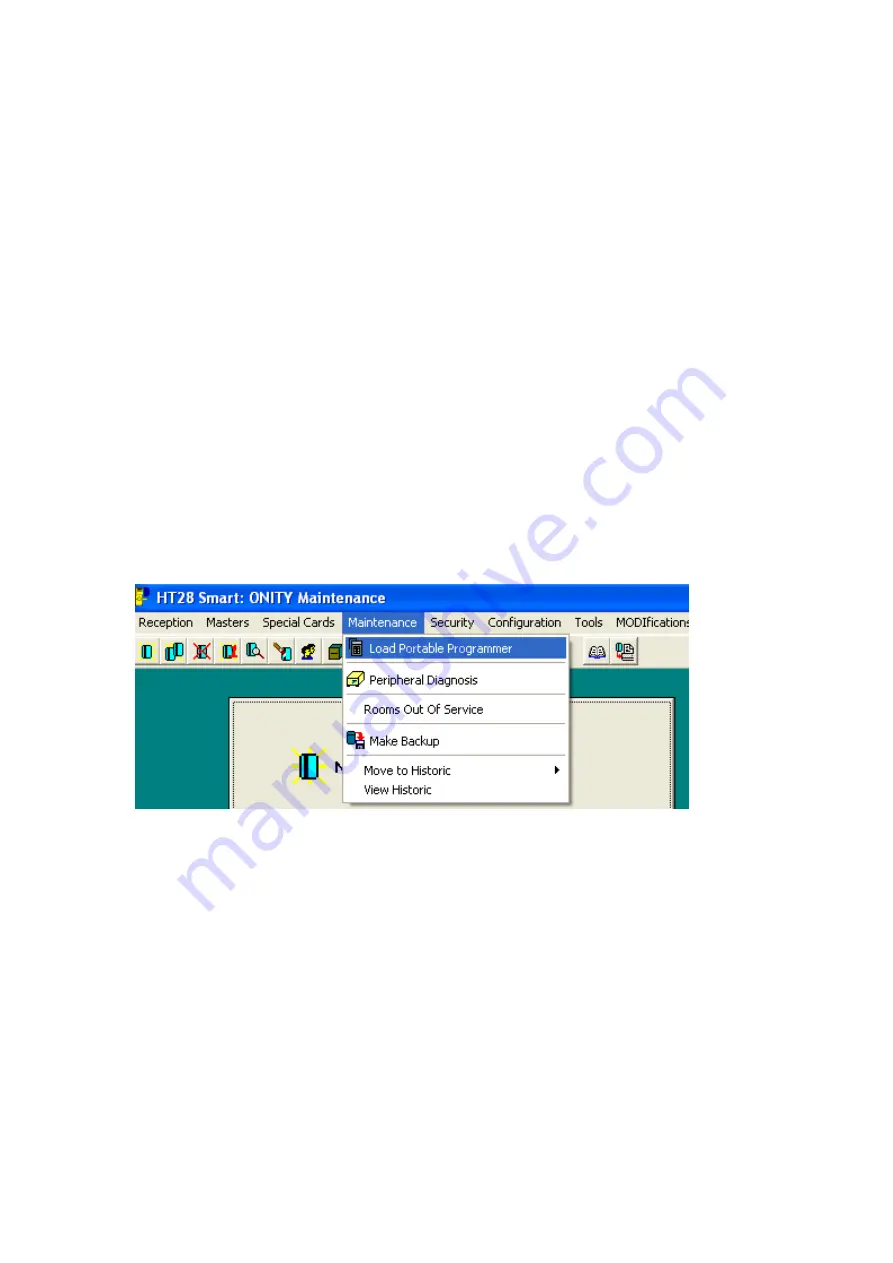
Take the openings recorded in each lock, and retrieve them in the computer.
3. TEST
Option to test the status of the lock. Type of lock, firmware version, door number, date
and time, checks the batteries and checks the lock switches (handle, reader, privacy)
4. INITIALISE
Programs the lock and gives the door number to the door.
5. OPEN
It allows opening a lock without using a card, normally for emergency situations.
4.1. Transfer data to the programmer
For safety reasons, the portable programmer clears its memory every 24 hours. So, it is
necessary to transfer the data to the PP every day if it is needed. To download the data
to the Portable programmer, do the following:
1. Type the access password that allows using the maintenance menu of the HT24
program.
2. In the maintenance menu select the option “Load Portable programmer”
3. Connect the portable programmer and turn it on (see connections in this manual).
4. If there are openings registered one screen like the showed bellow will appear.












