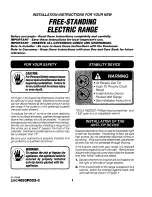49-85243-2
13
USING THE RANGE:
Oven Control
Oven Control
Features of Your Oven Control and Timer
1 Oven Mode Selector
–
Turn outer ring to select:
PROOF –
Maintains a warm environment useful for
rising yeast-leavened products.
BAKE –
Select for traditional baking.
CONV BAKE –
8VHIRUFRQYHFWLRQEDNLQJ
CONV ROAST –
8VHIRUFRQYHFWLRQURDVWLQJ
BROIL –
Select for broiling.
CLEAN –
Select for the self-cleaning function. See
the Self-Cleaning Oven section.
2 Temperature Knob
–
Turn to select:
Temperatures from 175°F to 550°F.
LOW BROIL –
A lower broiling temperature is
automatically set.
HIGH BROIL –
A higher broiling temperature is
automatically set.
CLEAN –
The self-clean temperature is automatically
set.
3 Mini-Knob
–
Turn to select and push to enter
PROBE or TIMER settings. Also to adjust CLEAN
cycle time.
4 Timer Button
–
Push to select the kitchen timer
function. The timer does not control oven operations.
5 Oven Display
–
Displays oven functions such as
oven and probe temperatures and kitchen timer.
The Oven Mode Selector (1) AND the Temperature
Knob (2) must be set together in one of the following
valid pairings:
To cancel a feature, turn either the Oven Mode
Selector or the Temperature knob to OFF.
To cancel PROOF, turn the Oven Mode Selector to OFF.
1
4
2
5
3
Oven Mode Selector
Temperature Knob
BAKE
175º to 550°F
CONV BAKE
175º to 550°F
&219(&7,2152$67
175º to 550°F
BROIL
HIGH or LOW BROIL
CLEAN
CLEAN
PROOF
²
Summary of Contents for CGY366P
Page 37: ...49 85243 2 37 Notes...
Page 77: ...49 85243 2 37 Notes...
Page 117: ...49 85243 2 37 Notas...