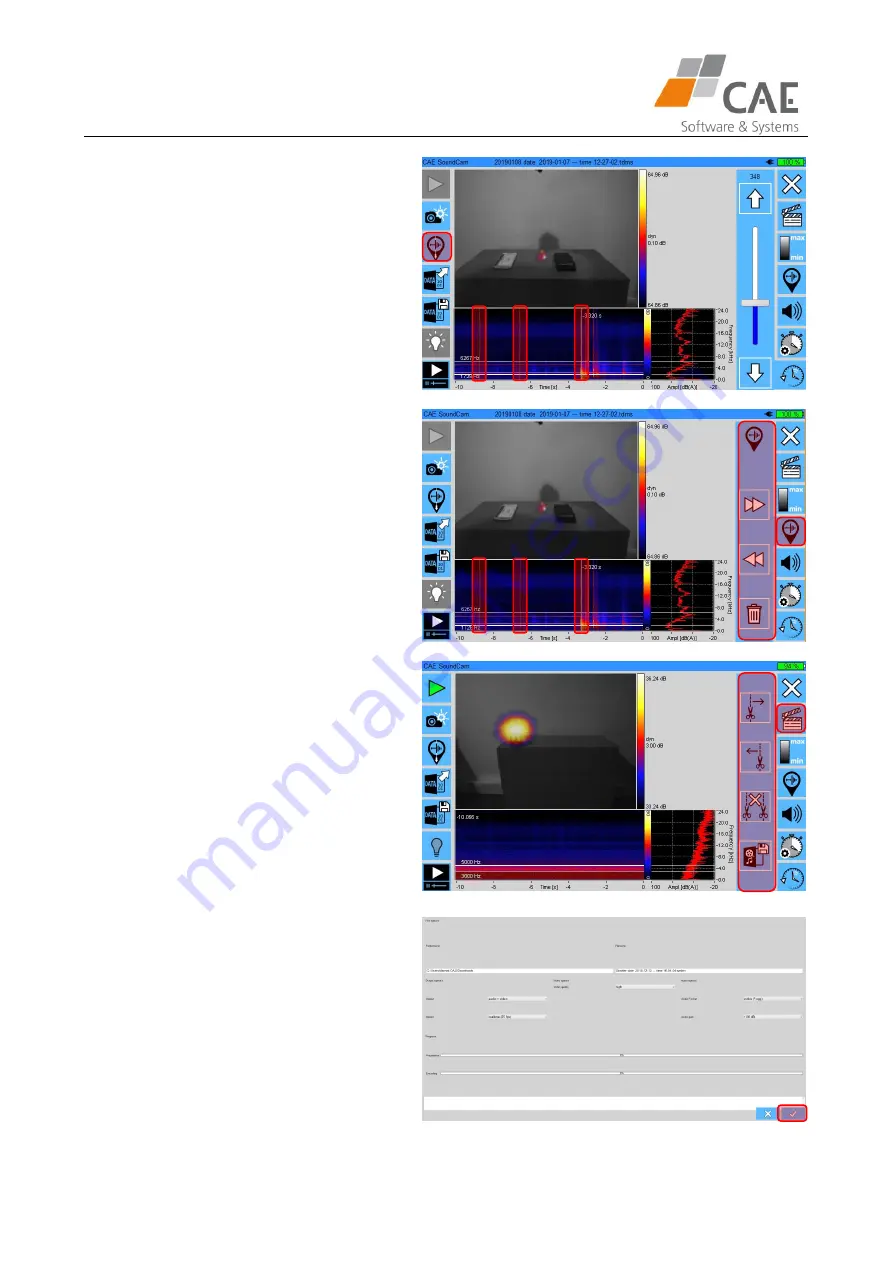
SoundCam - Software - Function Buttons
Page 10 of 17
Place markers during or after measurement
Time marker settings:
Use the right/left arrow to jump to the next/
previous marker you have set.
Press the delete button to delete the current
selected marker.
Create video:
Use the first two buttons to place the start
and end point for the video if you do not want
to create a video over the whole timeline.
The third buttons removes the start and end
point. Use the button on the bottom to create
the video.
Attention!
Longer record times take longer to create a
video.
Video settings press OK after calculation close
window
Summary of Contents for SoundCam
Page 1: ...Manual SoundCam...

















