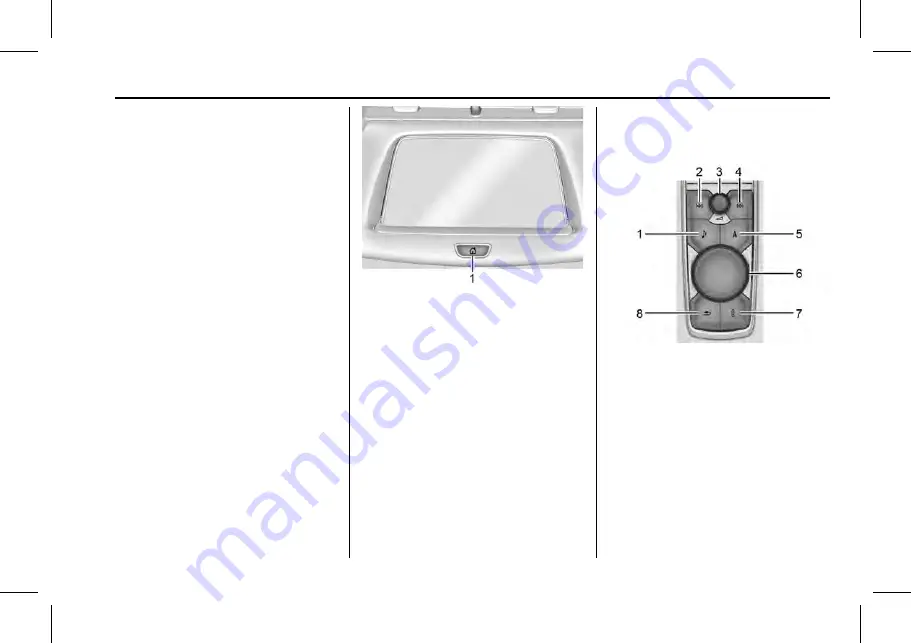
Cadillac XT4 Owner Manual (GMNA-Localizing-Europe-16412942) - 2023 -
CRC - 5/25/22
Infotainment System
121
.
Set up the audio by presetting favourite
stations, setting the tone, and adjusting
the speakers.
.
Set up phone numbers in advance so they
can be called easily by pressing a single
control or by using a single voice
command.
See
Active Noise Cancellation (ANC)
If equipped, ANC reduces engine noise in the
vehicle's interior. ANC requires the
factory-installed audio system, radio,
speakers, amplifier (if equipped), induction
system and exhaust system to work
properly. Deactivation is required by your
retailer if related aftermarket equipment is
installed.
Overview
Infotainment System
The infotainment system is controlled by
using the infotainment display, controls on
the centre console, steering wheel controls,
and voice recognition.
1.
{
(Home Page)
.
Press to go to the Home Page. See
“
Home Page
”
later in this section.
Press to exit Android Auto or Apple
CarPlay. To enter back into Android
Auto or Apple CarPlay, press and
hold. See
.
Infotainment Controls on the Console
with Navigation Shown, Radio without
Navigation Similar
1.
e
(Radio/AUX)
.
Press to open the
“
Now Playing
”
screen.
2.
7
(Seek)
.
Radio: Press and release to tune
into the previous station or
channel. Press and hold to fast
seek the next strongest previous
station or channel. See
.
















































