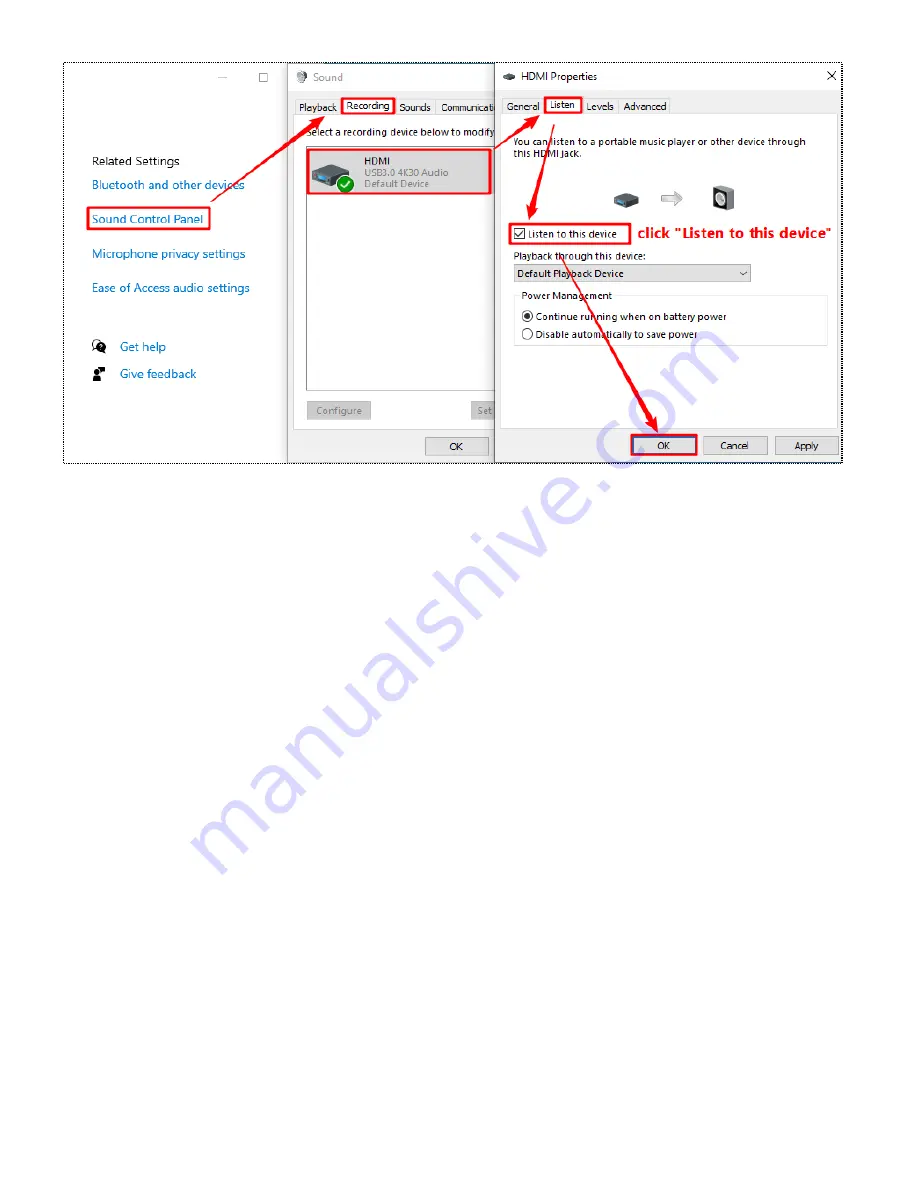
5
6.3
Recording Settings
1
)
Click "Settings" at the bottom right corner of OBS, select "Output", choose the video save path,
format, quality, etc., click "OK"
2
)
Click "Audio", select "Microphone/Auxiliary Audio Device"-"HDMI (4K USB3.0 Capture)"
Important: When recording streaming video with OBS, it is recommended to use "Hardware (NVENC)"
or "Hardware (AMD)" encoding method in order to make reasonable use of computer resources, as
shown below







