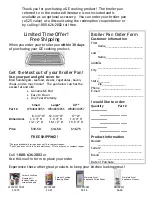3
Your new appliance at a glance
a) The control panel
This model is equipped with Touch Control sensors allowing for easy and very convenient operation. By touching the
sensor with your finger, the respective function is activated and verified by an audible acknowledgement signal.
b) Initial operation
Place the appliance on a heat-resistant, stable and flat working surface and do not operate it in the proximity of other
appliances (electric stove, gas flame etc.). The space above the appliance must be free; the distance to any wall must
be at least 4”. Unhindered air circulation must be ensured.
Connect the appliance to the power supply. You will hear a short audible signal, all displays remain off. The appliance is
in the stand-by mode.
c) Switching on
Place a suitable cooking utensil in the middle of the cooking surface and touch the main button until you hear an audible
signal. All the segments of the power display as well as all the LED’s in the temperature display will flash up. Now you
may choose to set either the power level or the temperature level by activating a button.
If there is no further activation
within 30 seconds, all displays will extinguish and the control switches into the stand-by mode.
d) Switching off
Touch the Main/On-Off button until you hear an audible signal and all the displays extinguish. Now the control is in the
stand-by mode. During operation the control can be turned off at any time by pressing the main button even if other
buttons have been activated.
If the temperature on the cooktop has reached a value of more than 160°F due to the waste heat emitted by the pot, an
H
(for Hot) will appear in the
POWER
display. If the appliance is unplugged from the power outlet, this indication will
extinguish.
Note: It is normal for the fan to continue running in the stand-by mode after a long operation time.
Timer display
(cooking time)
01-99 min.
LED’s for
Temperature levels
70°C/160F – 230°C/
450
°
F
Main button
(ON/OFF)
Display of
Power levels
1-9
Sensor for selecting the
Temperature level
Sensor for setting
the Timer
Sensor for
selecting the Power level
160oF
230
300
370
450oF