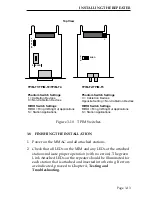TESTING AND TROUBLESHOOTING
Page 4-4
Label
Color
Description
ERR
Red
Error or Speed Fault detected
ON
Hardware error detected
OFF
Normal operation
Flashing Software detected recoverable error
16 Mb
Yellow
Ring Speed Indicator
on
16 Mbit/s mode selected
off
4 Mbit/s mode selected
MGMT
Green
Management
ON
Repeater is set for Management Mode
OFF
Repeater is in AUTO Mode
LNK
Green
Link Attached (One LED for each port)
ON
indicates that Phantom voltage is being
sensed at the respective TCU port.
OFF
indicates that Phantom voltage is not being
sensed at the respective TCU port.
PEN
Yellow
Port Enabled
ON
the associated port is enabled
OFF
the associated port is disabled
Blinking Device attempting to connect at the wrong
ring speed
CRS16
Yellow
16 Mbit/s Carrier Sensed
ON
16 Mbit/s carrier sensed at the
respective trunk port
OFF
4 Mbit/s carrier sensed at the
respective trunk port
AWEN
Yellow
Auto Wrap enabled
ON
Ring-In/Ring-Out port set to wrap mode
OFF
No Autowrap capability (non Cabletron
products)
FLNK
Green
Fiber Optic Link
ON
Respective Fiber Optic trunk port is
receiving (link established)
OFF
Respective Fiber Optic trunk port is not
receiving a signal (no link established)
INS
Green
The station is inserted into the ring.
OFF
Ring insertion has not been established
Flashing Green - Station is inserted, but the port is
disabled by management
Red - Station trying to insert is at the wrong
ring speed
Table 4-1 LANVIEW LED Description
Label
Color
Description
ERR
Red
Error or Speed Fault detected
ON
Hardware error detected
OFF
Normal operation
Flashing Software detected recoverable error
16 Mb
Yellow
Ring Speed Indicator
on
16 Mbit/s mode selected
off
4 Mbit/s mode selected
MGMT
Green
Management
ON
Repeater is set for Management Mode
OFF
Repeater is in AUTO Mode
LNK
Green
Link Attached (One LED for each port)
ON
Indicates that Phantom voltage is being
sensed at the respective TCU port.
OFF
Indicates that Phantom voltage is not being
sensed at the respective TCU port.
PEN
Yellow
Port Enabled
ON
The associated port is enabled
OFF
The associated port is disabled
Blinking Device attempting to connect at the wrong
ring speed
CRS16
Yellow
16 Mbit/s carrier sensed
ON
16 Mbit/s carrier sensed at the
respective trunk port
OFF
4 Mbit/s carrier sensed at the
respective trunk port
AWEN
Yellow
Auto Wrap enabled
ON
Ring-In/Ring-Out port set to wrap mode
OFF
No Autowrap capability (non Cabletron
products)
FLNK
Green
Fiber Optic Link
ON
Respective Fiber Optic lobe port is
receiving (link established)
OFF
Respective Fiber Optic lobe port is not
receiving a signal (no link established)
INS
Green
The station is inserted into the ring
OFF
Ring insertion has not been established
Flashing Green - Station is inserted, but the port is
disabled by management
Red -
Station trying to insert is at the
wrong ring speed