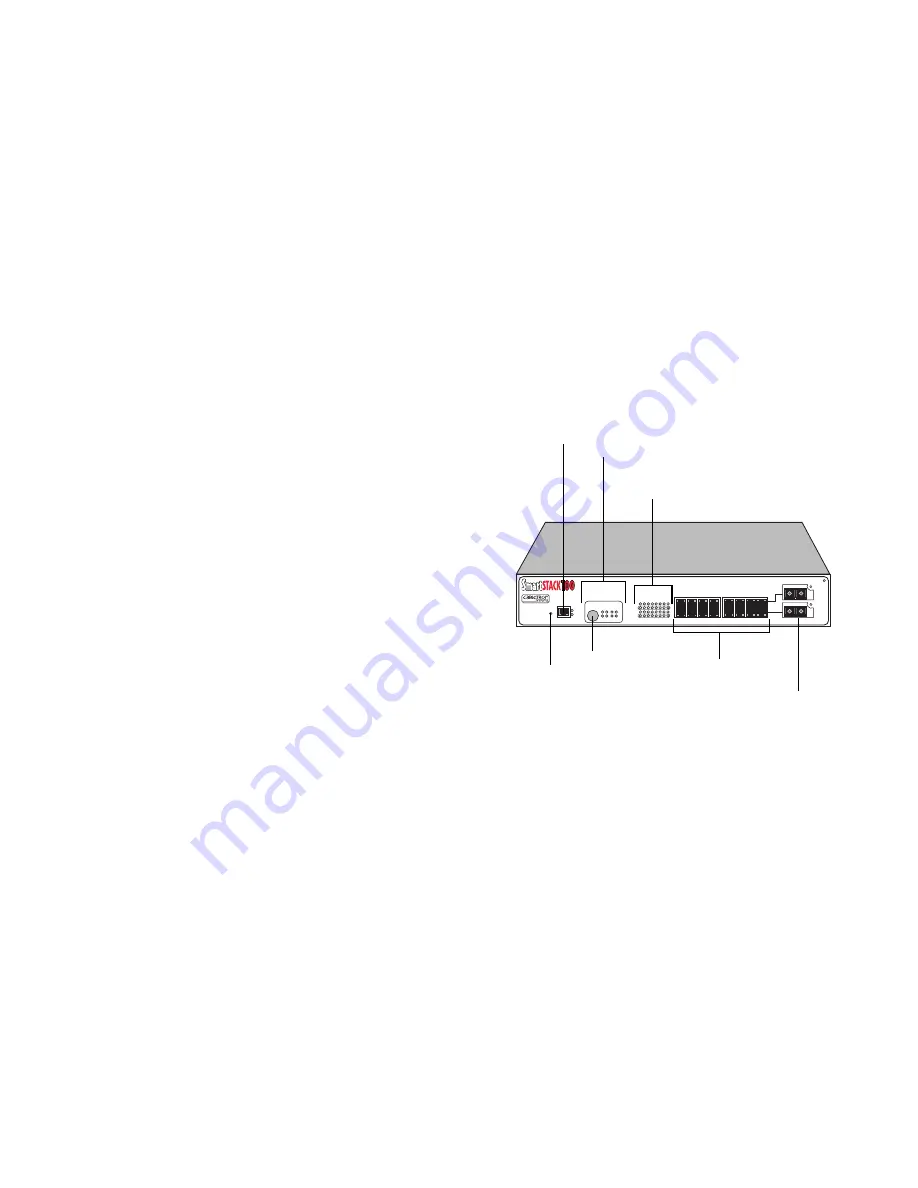
– 1 –
Welcome to the SmartSTACK 100
ELS100-16TX
This Getting Started Guide will tell you what you need to get your
SmartSTACK100 ELS100-16TX up and running, out of the box. By
using the factory-set default configuration, you can quickly
integrate the ELS100-16TX into your network. This guide will
provide you with what you need to know to:
•
set up and power up the SmartSTACK 100 ELS100-16TX
•
connect devices to the SmartSTACK 100 ELS100-16TX
•
connect the SmartSTACK 100 ELS100-16TX to the network
•
connect the Local Console Manager to a terminal
•
install a Ethernet Port Interface Module (EPIM)
•
troubleshoot the SmartSTACK 100 ELS100-16TX
The SmartSTACK 100 ELS100-16TX is an intelligent Ethernet-to-
Ethernet desktop switch that lets you to link multiple Local Area
Networks (LANs) together. The SmartSTACK 100 ELS100-16TX
has sixteen 100 Mbps Ethernet ports, and two slots for optional
EPIMs (Ethernet Port Interface Module).
Getting Help
If you need additional support related to the SmartSTACK 100
ELS100-16TX, contact the Cabletron Systems Global Call Center:
By phone
(603) 332-9400
By Internet mail
By FTP
ctron.com (134.141.197.25)
Login
anonymous
Password
your email address
BBS:
(603) 335-3358
Modem setting: 8N1: 8 data bits, No parity, 1 stop bit
WWW:
www.ctron.com
PWR
CPU
RESET
COM
PORT STATUS MODE
TX
ACT
FDX MON
RX COL
100 USR
STATUS
ELS100-16TX
EPIM100
EPIM100
10X 12X 14X 16X
9X 11X 13X 15X
2X 4X 6X 8x
1X 3X 5X 7X
LINK
STATUS
LINK
STATUS
2
4
6
8
10 12 14 16
1
3
5
7
9 11 13 15
Com Port
Port Status LEDs
LEDs
Reset Switch
Status Button
100BASE-T Ports
EPIMs
















