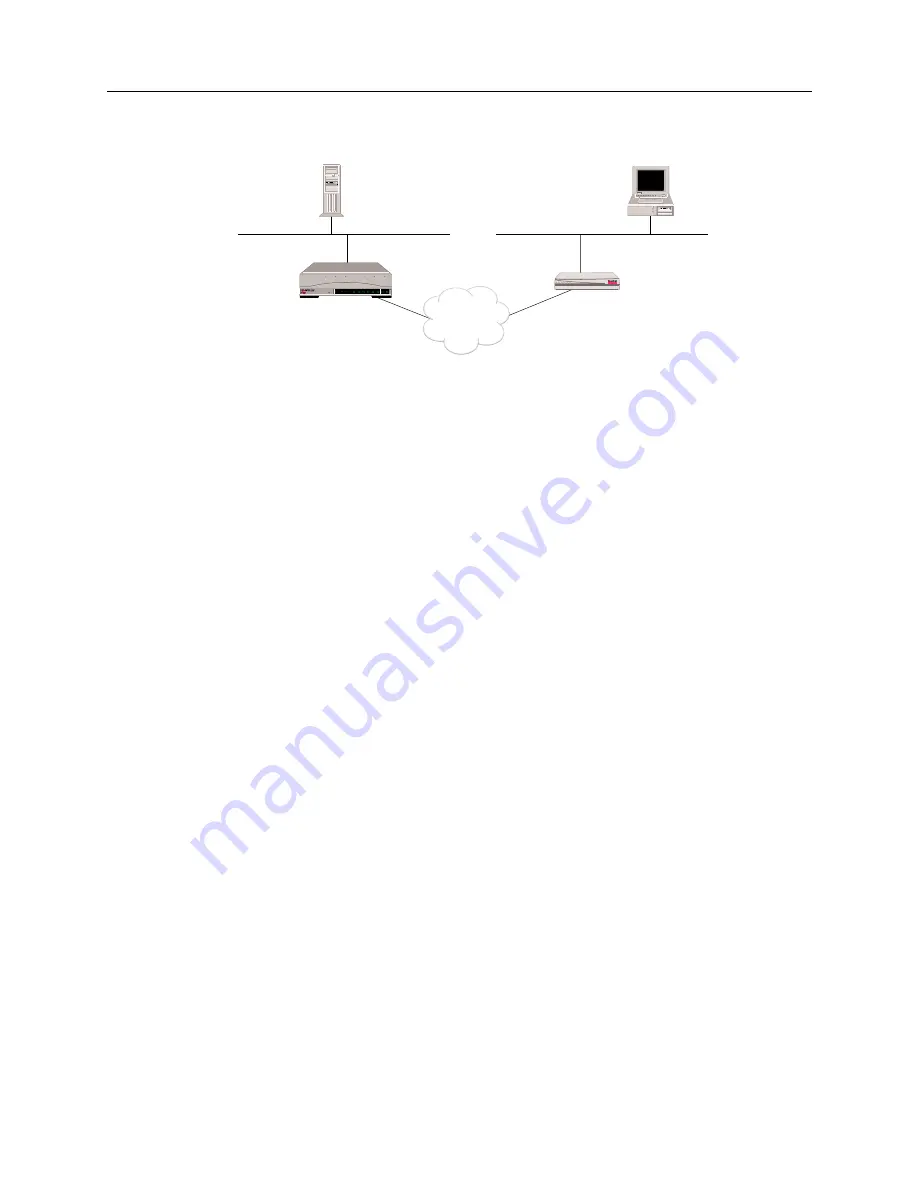
Workgroup Remote Access Switch 31
C
ONNECTIVITY
Connecting a Workgroup Product to a CSX100 via PPP
C
ONFIGURATION
FOR
S
ITE
“C
ENTRAL
”
The configuration on Central to allow IPX Routing to Remote using PPP is as follows:
1.
Perform
initial configuration
steps.
2.
Under Options, select IPX Routing, then:
a.
Enable IPX Routing.
b.
Under IPX Internal Network Number enter the following value: 123456.
c.
Under IPX Interfaces add a LAN Interface and a hexadecimal IPX Network Number
(0000BEEF).
d. Under IPX Interfaces add a WAN (Remote LAN) Interface and a hexadecimal IPX Network
Number (0000BEEF).
3.
Under Security, select System Options and Information, then under System Information:
a.
Set your System Name (Central). This matches up with Central device information
configured on Remote.
b.
Set your System Secret (Central_S). This matches up with Central device information
configured on Remote.
6.
Under Security, select Device Level Databases, select On-node Device Entries, then add a device
where the Device Name (Remote) must match the system name on Remote. When you add the
device you must then enter the following information:
a.
Under ISDN Information select ISDN Line Protocol, then select PPP.
b.
Under Authentication you must:
•
Change CHAP Secret so that it matches Remote’s System secret (Remote_S).
•
Optional: Configure Calling Line Ids (if Calling Line Id security was enabled).
c.
Under Bridge Information you must make sure that Bridging is enabled
C
ONFIGURATION
FOR
S
ITE
“R
EMOTE
”
The configuration on Remote to allow IPX Routing from Central using PPP is as follows:
1.
Start QuickSET and select Custom.
ISDN
Network #0000BEEF
FILESER1
Node # 0409A0111111
IN # 432109*
CSX1200
Phone # 13135551111
IN # 123456*
CSX100
Phone # 13135552222
* IN # = Internal Network Number
"Central"
"Remote"
C A B L E T R O N S Y S T E M S
POWER
SERVICE
TX
RX
10BASE - T
LAN B-CHANNELS E1 ONLY
B2 B4
B6 B8
B26 B28
B22 B24
B18 B20
B14 B16
B10 B12
B30 L1
B1 B3
B5 B7
B25 B27
B21 B23
B17 B19
B13 B15
B9 B11
B29 B31
E1
D
T1
D


















