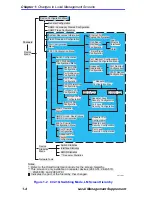Device Configuration Menu Screen
Local Management Supplement
1-7
SNMP TRAPS CONFIGURATION
Provides display and configuration access to the table of IP addresses
used for trap destinations and associated community names. For details,
refer to your SmartSwitch device user’s guide.
SYSTEM RESOURCES INFORMATION
Displays the CPU type used in the device and its operating speed;
displays the size of each memory system used (FLASH memory, DRAM
and NVRAM) in the device and the unused portion of each memory; and
displays the current CPU (switch) utilization and the peak switch
utilization. For details, refer to
Section 1.4
.
FLASH DOWNLOAD CONFIGURATION
Used to force the SmartSwitch to download a new image file from a TFTP
server to its FLASH memory. For details, refer to
Section 1.5
.
PORT CONFIGURATION MENU
Used to select the screens for configuring the SmartSwitch ports. For
details, refer to
Section 1.6
.
802.1 CONFIGURATION MENU
Displays only if the SmartSwitch has been configured to operate as an
IEEE 802.1Q switch. When selected, the 802.1 Configuration Menu
screen provides access to the Switch Configuration, 802.1Q VLAN
Configuration Menu, GARP Operation Status, GMRP Group
Registrations, and 802.1p Priority Configuration Menu screens. For
details, refer to
Section 1.15
.