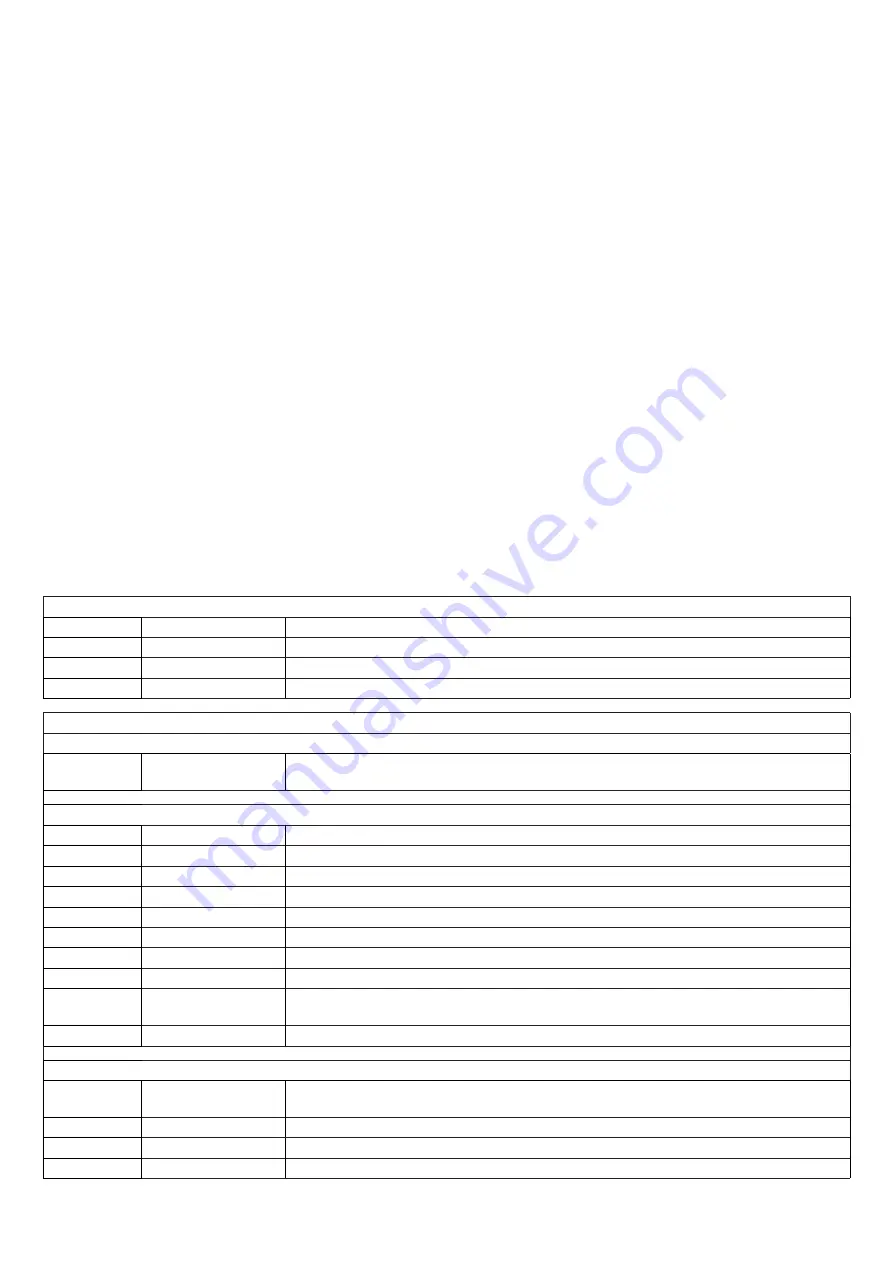
23
• according to the length of the road barrier arm and accessories used, choose the correct hooking position, as indicated in paragraph “Positioning of
the spring and accessories”.
• hook the spring in the new position. Fig. 5 shows the differences between a right-hand road barrier and a left-hand one.
8) MANUAL AND EMERGENCY MANOEUVRES (FIG. 6)
In the event of a power cut or of abnormal operation, it is possible to release the bar and move it by hand (Fig. 6).
Using the key provided:
• To release the bar, turn the key in a clockwise direction until you fell a certain resistance.
• To restore the automatic movement of the bar, turn the key in an anti-clockwise direction until it is blocked.
9) BALANCING (FIG. 7)
For good operation of the barrier it is fundamental for the bar to be suitably balanced by the action of the spring. To check this, proceed as follows:
• Ensure that the spring is fixed to the correct point of the lever (see paragraph 2).
• Mechanically release the barrier using the release key.
• The correctly balanced bar must stay still in whichever point it is positioned:
- if it tends to open, decrease the tension of the spring
- if it tends to close, increase the tension of the spring
The tension of the spring may be regulated by manually screwing (anti-clockwise rotation) or unscrewing (clockwise rotation) the spring itself. Once
you have regulated the spring tension, block it, screwing down the nut “D” until it makes contact with the cap T.
10) REGULATING THE MECHANICAL STOPS (FIG.8)
With reference to Fig.8:
• Slacken the blocking dowel G
• Tighten /unscrew the mechanical stop F until the desired position of intervention is obtained
• Tighten the blocking dowel G
11) WIRE DIAGRAM (FIG.11)
1 Control unit CP.LADY
2 Transmitting photocell FTC
3 Receiving photocell FTC
4 Blinking lights RB400.L
6 Bottom/top rubber protection RB400.P
7 Resistive edge SC.RES
8 Mod. VE.AF / VE.AFI accessory
12) CP.LADY CONTROL UNIT WIRE DIAGRAM
Wire connections shown in Fig. 12 are described hereunder:
SA.24V
TERMINALS
Function
Description
L-N-GND
Power supply
Mains input 100÷250Vac 50/60Hz
+ -
Output 24Vdc
Controller CP.1524 power supply output 24 Vdc
+ BAT-BAT
Batteries
Clamp input for connection of back-up batteries (accessory).
CP.LADY
TERMINAL BLOCK M1
M1
24Vdc INPUT
24Vdc input for powering the CP.LADY. In case of use of the SUN SYSTEM it is necessary to connect
the 24Vdc output of the SUN.SY to M1 (see the KSUN instructions)
TERMINAL BLOCK M2
P.P.
Step by step
Input for step by step command (N.O. contact) .
CLOSE
Close
Input for close command (N.O. contact) .
OPEN
Open
Input for open command (N.O. contact), It is possible to connect a timer for programmed openings.
PHOT
Photocell
Input for photocells enabled during opening and closing phase (N.C. contact).
STOP
STOP
Input for STOP command (N.C. contact).
SWC
Closing limit switch
CLOSED limit switch input (NO contact)
SWO
Opening limit switch
OPEN limit switch input (NO contact)
COM
Common
Common for all the input commands and the limit switches .
AUX2
24Vdc output for bar light
24Vdc output for the bar flashing light RB400.L (max 2), the flashing mode can be set by means of the logic
LBAR.
BLINK
Blinker
Output 24Vdc 15W max. for flashing light connection.
TERMINAL BLOCK M3
ANT-SHIELD
Antenna
Connection for the antenna of the built in receiver (ANT-signal/SHIELD-shield).
In case of use
of an external
antenna it is necessary to remove the pre-cabled cable from the terminal ANT
AUX
Auxiliary output AUX 1
Output with N.O. contact configurable by means of the logic AUX 1
24V
24 Vdc
Accessory power supply 24Vdc 500 mA maximum
MOT
Motor
Motor connection: 24Vdc.




































