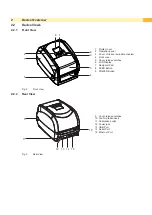13
4.2.2
Ribbon Supply Module
放入
1
3
2
2
4
2
Fig. 12
Loading the ribbon module on the ribbon supply wheel
1. Unroll about 30 cm of the ribbon (1) from the roll, and place it as shown in the illustration.
2. Insert the ribbon hub and the ribbon roll (2) into the left side (3) of the ribbon supply module. Ensure that the stud
on the ribbon hub slots into the recess.
3. Insert the ribbon hub with the ribbon roll (2) into the right side (4) of the ribbon supply module. Ensure that the
stud on the ribbon hub slots into the recess.
2
1
Fig. 13
Close the Printer Cover
4. Unlock the release catch (1) to close the printer cover.
5. Close the cover of the casing (2), and let it click shut.