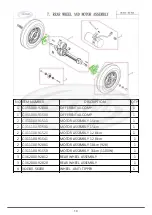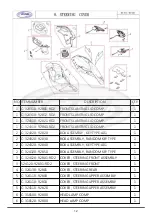L
M
K
23
4-2 Upper control panel adjustments :
※
No tools required
Panel function setting steps
Press K to switch to the mode to be set
1.Time mode
2.Temperature mode
3.Speedometer mode
4.Mileage accumulation mode
5.Trip accumulation mode
※
Pressing L+M at the same time for at least 3 seconds will enter
the setting state. The backlight will automatically turn on.
※
After entering the setting state, choose one of the following
modes, and follow the setting instructions.
SPD
TRIP
ODO
1.Time mode
Press K to enter the “minute” or “hour” setting mode. Press L to increase the number, press M to
decrease the number; press and hold for 2 seconds, so the number will run continuously.
2.Temperature mode
Press L or M to switch the display unit between Celsius
℃
(ranging from -20 to 50) and Fahrenheit
℉
(ranging from -4 to 122).
3.Speedometer mode
Press L or M to switch the setting unit :
※
When "km/h" is displayed, it means "kilometers/hour".
※
When "MPH" is displayed, it means "miles/hour".
※
When “/h” is displayed, no speed is displayed.
The display unit of mileage accumulation and trip accumulation are displayed according to the
speedometer setting unit.
※
The data displayed at the speed has a certain error value and is for reference only.
4.Mileage accumulation mode
The digital display range is from 0 to 99999. When the total mileage reaches the full digit of 99999 km
(62149 miles), it will automatically return to zero and recalculate.
The display unit is set according to the speedometer; if “/h” is set in the speedometer, this mode will
display the number of hours.
5.Trip accumulation mode
The digital display range is from 0.0 to 999.9. When the mileage reaches 999.9, it will stop
accumulating (no recalculation).
Press and hold K for 3 seconds to return to zero.
※
Close the setting mode and automatically save the latest setting by doing the following :
# Keep still for more than 15 seconds without any action.
# Press any key other than K, L, or M.