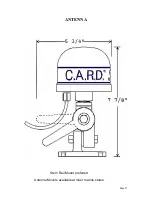C.A.R.D. SYSTEM COMPONENTS
The Antenna with a standard 25 foot cable
The Display Unit (Control Module)
This Manual
INDEX:
Warning
Page
2
Components
Page
3
How your C.A.R.D. system
works
Page
4
Antenna
Installation
Page
5,6
Antenna
Unit
Page
7
Control
Module
Warning
Page
8
Control
Module
Page
9
Operation
Page
10,11
Remote Page
11
Pin
Out Page
12
Test
Page
13
Notes
Page
14
Warranty
Page
15
Page# 3