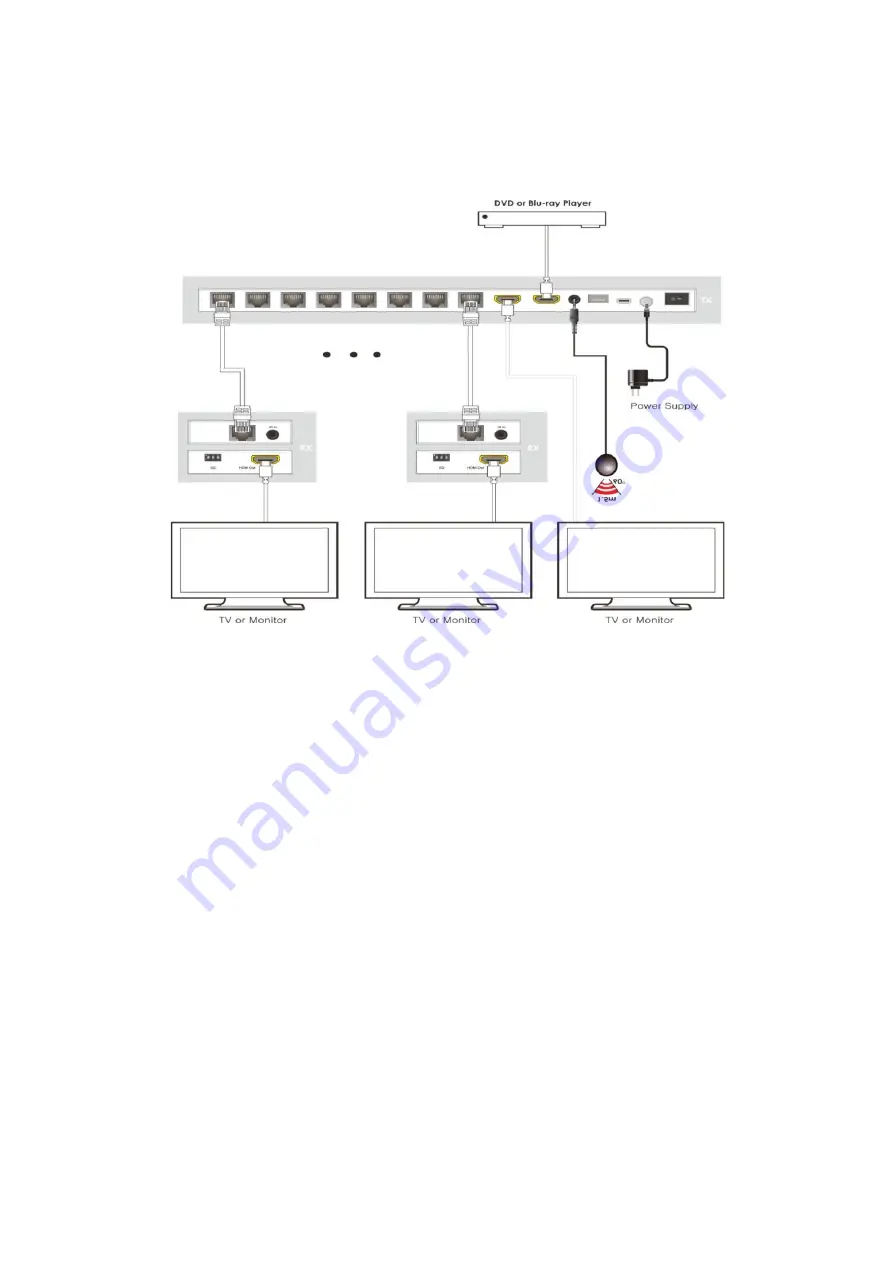
9
/
11
6.
Connection Diagram
1.Connect a source such as a Blu-Ray Player, game console, A/V Receiver,
Cable or Satellite Receiver, etc. to the HDMI input on the Transmitting unit.
2. Connect a display such as an` HDTV or HD Projector to the HDMI output on
the Receiving unit.
3. Connect a single Cat5e/6 up to 164ft/50m to the output of the Transmitting
unit, and the other end to the input of the Receiving unit.
4. Connect the DC 12V Locking power supply to the power receptacle on the
splitter.
5. Connect the power supply to an available electrical outlet.





























