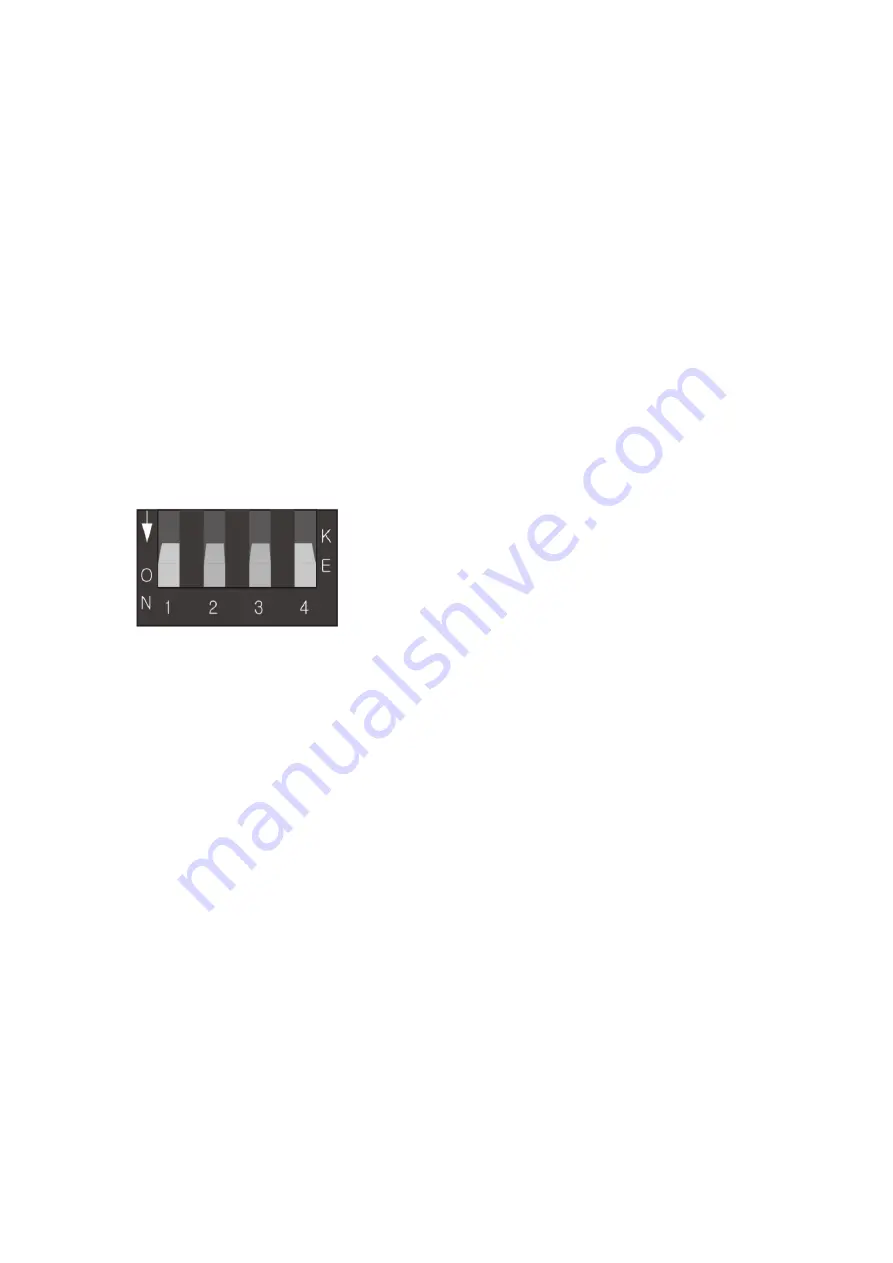
6
/
11
※See the
description 1
EDID Control
Under normal circumstances, a source device (digital and analog) will require
information about a connected device/display to assess what resolutions and
features are available. The source can then cater its output to send only
resolutions and features that are compatible with the attached device/display.
This information is called EDID (Extended Display Information Data) and a
source device can only accept and read one EDID from a connected
device/display. Likewise, the source could only output one resolution to
connected device/display.
The EDID switch allows for EDID learning or to pre-set an EDID to encourage
a “handshake” between the display and source.
Manual EDID Learning Mode
When you switch to any number of
“
0-8
”
,the
Transmitter will set a fixed EDID to the source. The
detail EDID description, please refer to the EDID
table.
Auto EDID Learning Mode
When you switch to
“
9
”
, the Transmitter will copy the HDMI LOOP OUT port
display EDID to source.
Attention: Please confirm the extender is work normally, when you want to
modify the new EDID to source, toggle the EDID switcher to the corresponding
number first, then plug the Transmitter power again. The extender will send the
new EDID to source.





























