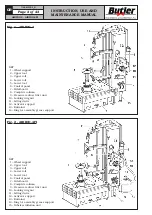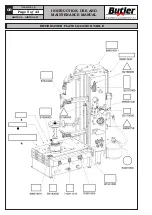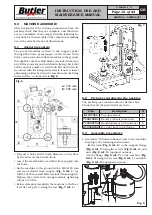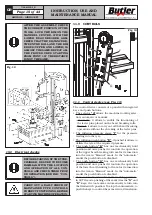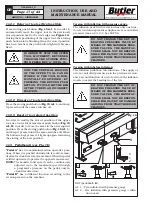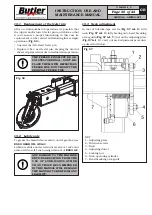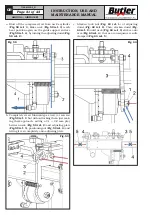INSTRUCTION, USE AND
MAINTENANCE MANUAL
GB
Page 16 of 43
•
The push button
“F”
has one hold position and
once pushed (
) it controls the ahead translation
of the tools. If pushed (
) it controls the backwards
translation of the tools.
•
The push button
“C”
has one hold position and
it controls the vertical shifting of the upper bead
breaking roll. If pushed on its lower part (
), it will
control the downwards translation. If pushed on its
upper part (
), it controls upward translation. Keep-
ing it pushed for more than one second, translation
carries on automatically until the arm reaches the
stroke limit. To stop automatism, push again push
button “
C
”.
•
The push button
“D”
has one mechanically hold posi-
tion and once pushed it controls the vertical shifting
of the lower bead breaking roll. If pushed on its lower
part (
), it will control the downwards translation.
If pushed on its upper part (
), it controls upward
translation. Keeping it pushed for more than one
second, translation carries on automatically until the
arm reaches the stroke limit. To stop automatism,
push again push button
“D”
.
•
The push button
“H”
has one mechanically hold
position and it controls the upper tool vertical shift.
If pushed on its lower part (
), it will control the
downwards translation. If pushed on its upper part
(
), it controls upward translation.
•
The push button
“L”
has one mechanically hold po-
sition and it controls the upper tool vertical shift. If
pushed on its lower part (
), it will control the down-
wards translation. If pushed on its upper part (
),
it controls upward translation. Keeping it pushed
for more than one second, translation carries on
automatically until the arm reaches the stroke limit.
To stop automatism, push again push button
“L”
.
•
The backlighted push button
“M”
allows the stor-
ing of the height position of the tool arm, so that by
merely pressing the same, the tool comes back to
the previously stored position (see paragraph 11.2).
11.2 Storing of tool vertical position
Place the upper tool next to the rim's edge (see
Figure
14
).
Fig. 14
Press the storing push button (
Fig.
15 ref. 1
) and
keep it pressed until the same switches on. When
it is switched on, tool position storing operation is
completed.
1
A
Fig. 15
7104-M009-2_B
AIKIDO.4 - AIKIDO.4FI