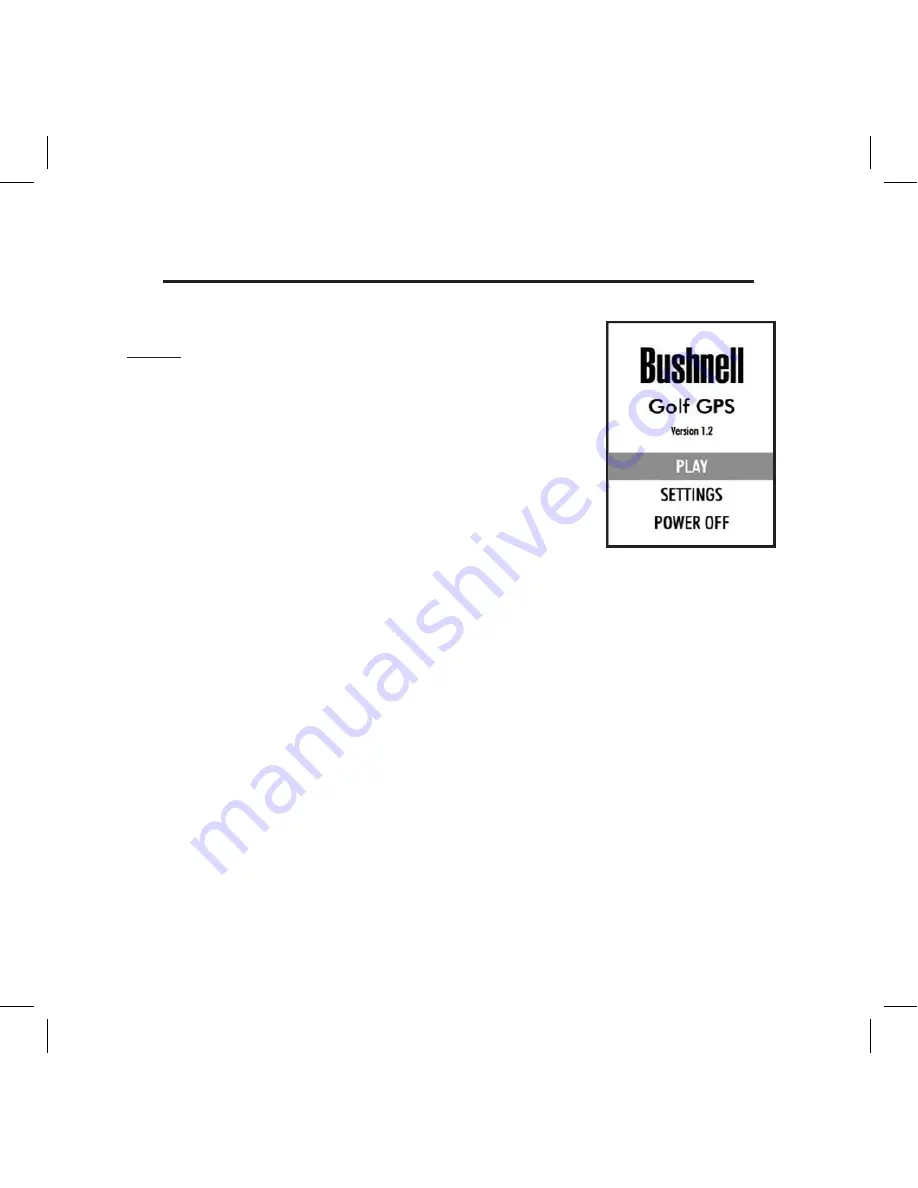
1
Power On/Start Screen
hold the enTer key for 2 seconds to
turn on the yP GPS. The
Start
Screen
displays three options: PlAy, SeTTInGS,
and Power off. Press the Down (next)
key to highlight the option you want to
select, then press enTer. for example,
to turn the power off, press Down
twice to select the line “Power off”,
then press enTer. hold PAGe to return
to the
Start
Screen at any time.
Acquiring GPS Satellite Signals
When you first turn on the YP GPS, you will notice the
GPS satellite reception icon is flashing, until the unit
has locked onto an adequate quality of signal to operate
properly and accurately. you will not be able to fully use
the YP GPS during that time. The icon will stop flashing
when satellite signals are locked in and the unit is ready
to go. Be patient as it may take several minutes to get
a good “satellite lock” the first time you operate the
yP GPS, or if you have not used it for a long time, or
take it to a different city/state. This is normal for all
devices that use the GPS satellite system for navigation
or distance calculation. You should get a significantly
faster satellite lock the next time you use your yP GPS
in the same area, as the device will “remember” the
area where you last used it.
PLAYING GOLF WITH YOUR YARDAGE PRO GPS
YP GPS manual draft rev6.indd 14
5/22/08 2:25:49 AM














































