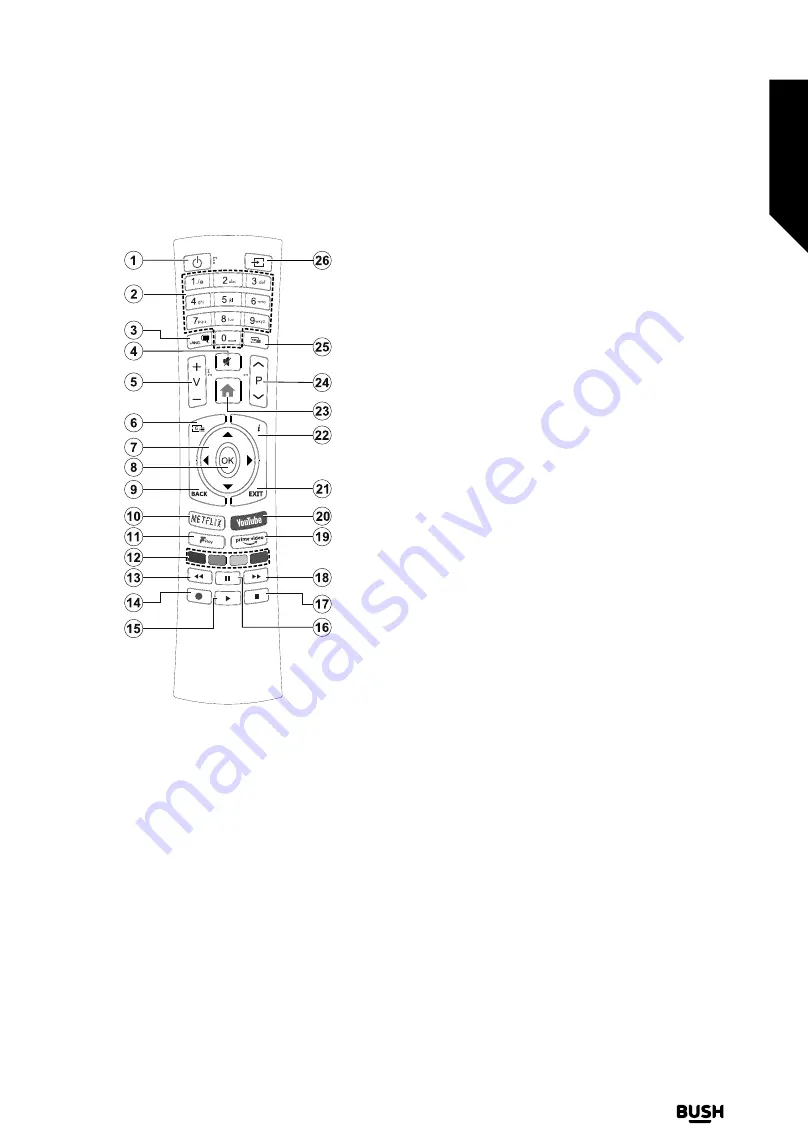
Remote Control
1. Standby:
Switches On / Off the TV
2. Numeric buttons:
Switches the channel, enters a number or a
letter in the text box on the screen.
3. Language:
Displays and changes audio/subtitle language and
turns subtitles on or off (digital TV, where available)
4. Mute:
Completely turns off the volume of the TV
5. /-
6. Guide:
Displays the electronic programme guide
7. Directional buttons:
Helps navigate menus, content, etc. and
displays the subpages in TXT mode when pressed Right or Left
8. OK:
Confirms user selections, holds the page (in TXT mode),
views
Channels
menu (DTV mode)
9. Back/Return:
Returns to previous screen, previous menu, opens
index page (in TXT mode). Quickly cycles between previous and
current channels or sources
10. Netflix:
Launches the Netflix application
11. Freeview Play:
Connects to the Freeview Play platform where
you can access available catch-up TV services
12. Coloured Buttons:
Follow the on-screen instructions for
coloured button functions
13. Rewind:
Moves frames backwards in media such as movies
14.
No function
15. Play:
Starts to play selected media
16. Pause:
Pauses the media being played
17. Stop:
Stops the media being played
18. Fast Forward:
Moves frames forward in media such as movies
19. Prime Video:
Launches the Amazon Prime Video application
20. YouTube:
Launches the YouTube application
21. Exit:
Closes and exits from displayed menus or returns to
previous screen
22. Info:
Displays information about on-screen content, shows
hidden information (reveal - in TXT mode)
23. Home:
Displays TV menu
24. Pro/-
25. Text:
Displays teletext (where available), press again to
superimpose the teletext over a normal broadcast picture (mix)
26. Source:
Shows available broadcast and content sources
Getting to know your TV
You’ll be up and running in no time
Getting to know your TV
13
If you require any technical guidance or find that your TV is not operating as intended, a simple solution can often be found in the
Troubleshooting
section of these instructions,
or online at
www.bush-support.co.uk.
If you still require further assistance, call one of our experts on
0345 604 0105,
a Bush enquiry line.
Summary of Contents for DLED50UHDHDRSA
Page 1: ...Instruction manual DLED50UHDHDRSA ...
Page 2: ......
Page 4: ......
Page 5: ...Safety information 1 ...
Page 11: ...Getting to know your TV 2 ...
Page 16: ......
Page 17: ...Connections 3 ...
Page 20: ......
Page 21: ...Standard features 4 ...
Page 25: ...Advanced features 5 ...
Page 46: ......
Page 47: ...Other information 6 ...
Page 56: ......
Page 57: ...Product support 7 ...
Page 62: ......
Page 63: ......
Page 64: ...Contact www bush support com Helpline 0345 604 0105 50577934 APPROVED ...
















































