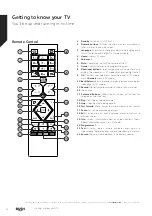First Time Installation
When turned on for the first time, the language selection
screen is displayed. Select the desired language and press
OK
. In the following steps of the installation guide, set
your preferences using the directional buttons and
OK
button.
On the second screen set your country preference.
Depending on the country selection you may be asked
to set and confirm a PIN at this point. The selected PIN
cannot be 0000. You have to enter it if you are asked to
enter a PIN for any menu operation later.
You can activate
Store Mode
option in the next step.
This option will configure your TV’s settings for store
environment and depending on the TV model being
used, the supported features of it may be displayed on
the side of the screen as an info banner. This option is
intended only for store use. It is recommended to select
Home Mode
for home use. This option will be available
in
Settings>System>More
menu and can be turned off/
on later. Make your selection and press
OK
to continue.
The
Network/Internet Settings
menu will be displayed
next. Please refer to
Wired Network Connection
section
to configure a wired connection. After the settings
are completed highlight
Next
and press
OK
button to
continue.
On next screen you can set broadcast types to be
searched, set your encrypted channel searching and time
zone (depending on the country selection)preferences.
Additionally you can set a broadcast type as your favourite
one. Priority will be given to the selected broadcast type
during the search process and the channels of it will
be listed on the top of the channel list. When finished,
highlight
Next
and press
OK
to continue.
About Selecting Broadcast Type
To turn a search option for a broadcast type highlight it
and press
OK
. The checkbox next to the selected option
will be checked. To turn the search option off clear the
checkbox by pressing
OK
after moving the focus on the
desired broadcast type option.
Digital Aerial:
If
D. Aerial
broadcast search option
is turned on, the TV will search for digital terrestrial
broadcasts after other initial settings are completed.
After the initial settings are completed TV will start to
search for available broadcasts of the selected broadcast
types.
While the search continues current scan results will
be displayed at the bottom of the screen. After all the
available stations are stored,
Channels
menu will be
displayed. You can edit the channel list according to your
preferences using the
Edit
tab options or press the
Home
button to quit and watch TV.
While the search continues a message may appear, asking
whether you want to sort channels according to the
LCN
(*)
. Select
Yes
and press
OK
to confirm.
(*)
LCN is the Logical Channel Number system that
organizes available broadcasts in accordance with a
recognizable channel number sequence (if available).
Note:
Do not turn off the TV while initializing first time
installation. Note that, some options may not be available
depending on the country selection.
Connections
Bringing it all together
Connections
15
or online at
www.bush-support.com
If you still require further assistance, call one of our experts on
0345 604 0105
.
Summary of Contents for DLED49FHD
Page 1: ......
Page 2: ......
Page 4: ......
Page 5: ...Safety information 1 ...
Page 11: ...Getting to know your TV 2 ...
Page 15: ...Connections 3 ...
Page 18: ......
Page 19: ...Standard features 4 ...
Page 21: ...Advanced features 5 ...
Page 31: ...Other information 6 ...
Page 37: ...Product support 7 ...
Page 42: ......
Page 43: ......
Page 44: ......